Digicast, Unrestricted, Cancel – Comtech EF Data Vipersat Load Utility v3.5.x User Manual
Page 31: Cancel -7, Figure 3-5 put streamload error -7
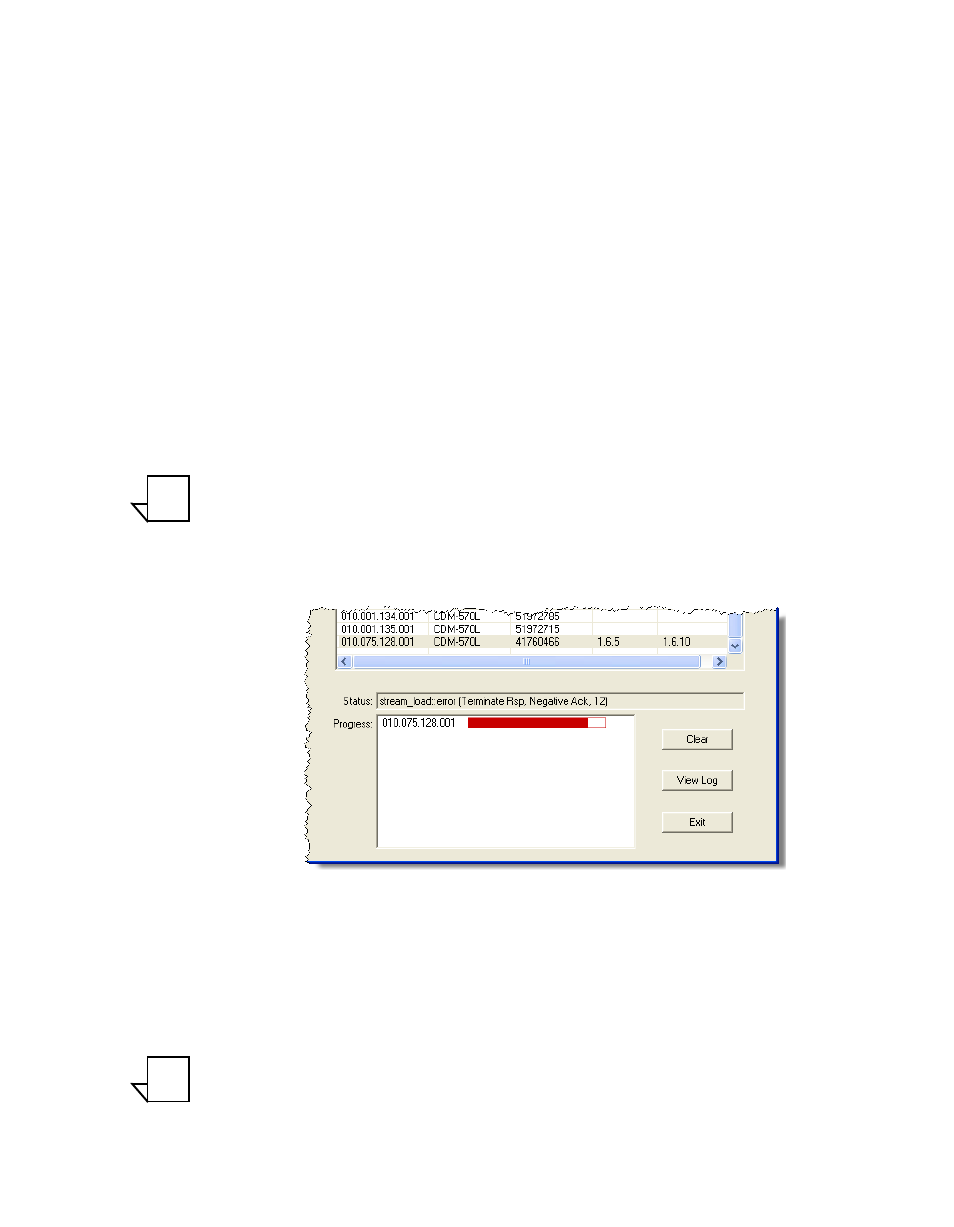
Chapter 3 - Using VLoad — Vipersat Mode
3-7
Main Window Description
Digicast
Selecting the Digicast radio button instructs the VLoad utility to present the set
of windows and dialogs that are applicable for Digicast network products. For
more information on this setting, refer to Chapter 4, “Using VLoad — Digicast
Unrestricted
Selecting the Unrestricted radio button instructs the VLoad utility to Put the
data to the selected Vipersat modems without performing a validation check.
The validation check ensures that the source file is compatible with the modem
type. This preference allows VLoad to be used with new modem models that
have not yet been predefined in the utility. This preference only affects Put
operations.
Following the completion of the unrestricted Put operation(s), it is recom-
mended that the preference be returned to a setting for common operations.
Note: Although this preference setting disables the file validation function in
VLoad, a similar file validation function within the modem will prevent an
incompatible image or configuration from being saved in that modem
unit. Should an incompatible file be Put to a modem, a Streamload error
will occur and the Put attempt will fail, as shown in figure 3-5.
Figure 3-5 Put Streamload Error
Cancel
The Cancel button only becomes enabled during a Get or Put operation, and is
used to cancel the transfer before it is completed. The rest of the time this button
is disabled (grayed out).
Note: The Cancel button cancels the communications between VLoad and the
targeted unit(s). This means that a data transfer operation that is in prog-
NOTE
NOTE