Using vload — digicast mode, Starting vload, Starting vload -1 – Comtech EF Data Vipersat Load Utility v3.5.x User Manual
Page 71: Sing, Igicast
Advertising
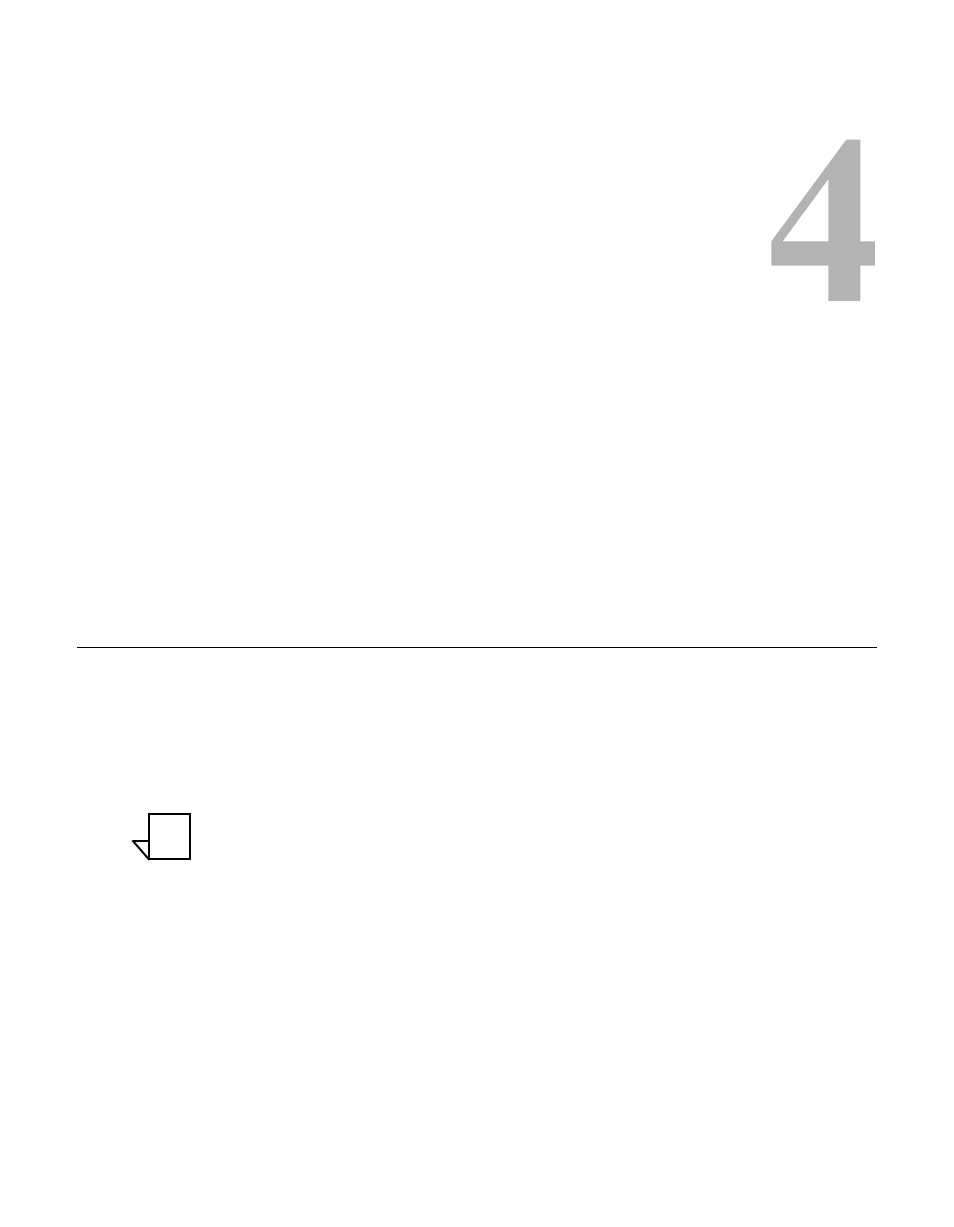
Chapter 4 - Using VLoad — Digicast Mode
4-1
C
H A P T E R
U
SING
VL
OAD
— D
IGICAST
M
ODE
This chapter describes the controls and capabilities that are available in VLoad
when used with a Digicast network. For Vipersat networks, refer to Chapter 3,
“Using VLoad — Vipersat Mode”.
Starting VLoad
Locate the VLoad.exe file in the VLoad directory on the hard drive of the work-
station and double-click to open it. When opening VLoad for the first time
following installation, the initial VLoad window will appear, as shown in
Note: Once the Preference is set to Digicast, subsequent openings of VLoad
will display the Digicast main window, and it will not be necessary to
select the Digicast mode again.
NOTE
Advertising