Adding a receiver into inventory, Adding a receiver into inventory -5, Figure 4-5 digicast add device dialog -5 – Comtech EF Data Vipersat Load Utility v3.5.x User Manual
Page 75
Advertising
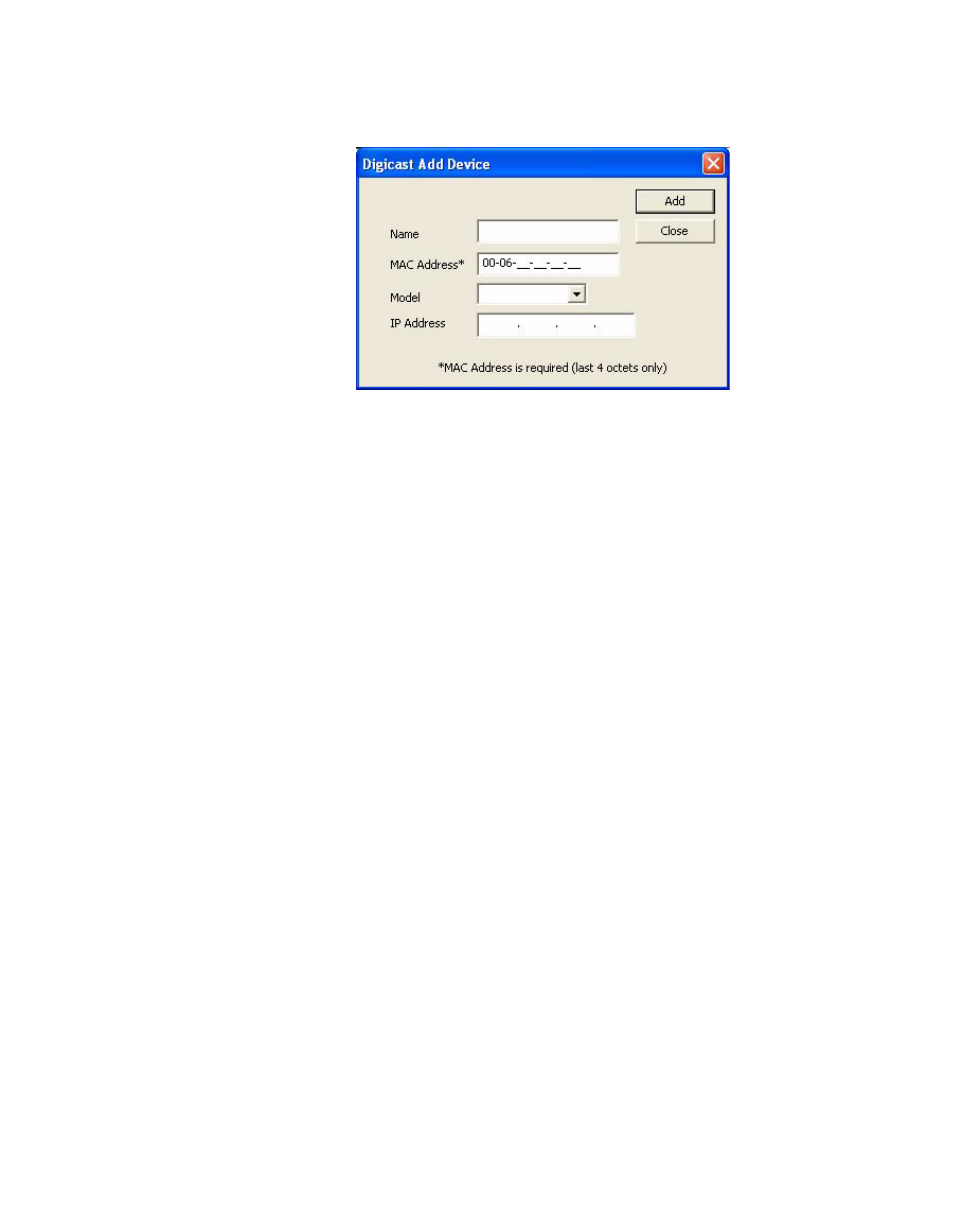
Chapter 4 - Using VLoad — Digicast Mode
4-5
Digicast Media Router Remote Commander
Adding a Receiver into Inventory
Figure 4-5 Digicast Add Device dialog
To successfully add a receiver to the Receiver Section, the user must specify the
MAC address. Additional information may be entered to allow easier recogni-
tion of the receiver.
• Name (Optional) – Any identifying attribute that is customer defined.
• MAC Address (Required) – The MAC address of each individual
receiver. The command package identifies the receiver through this
information.
• Model (Optional) – The Digicast model of the receiver.
• IP Address (Optional) – The IP address assigned to the Digicast device.
This is for customer information only.
Advertising