Unit listing and selection, Unit information, Unit listing and selection -18 – Comtech EF Data Vipersat Load Utility v3.5.x User Manual
Page 42: Unit information -18, Figure 3-11 unit listing / selection box, infotip, Displayed -18, In the “unit listing
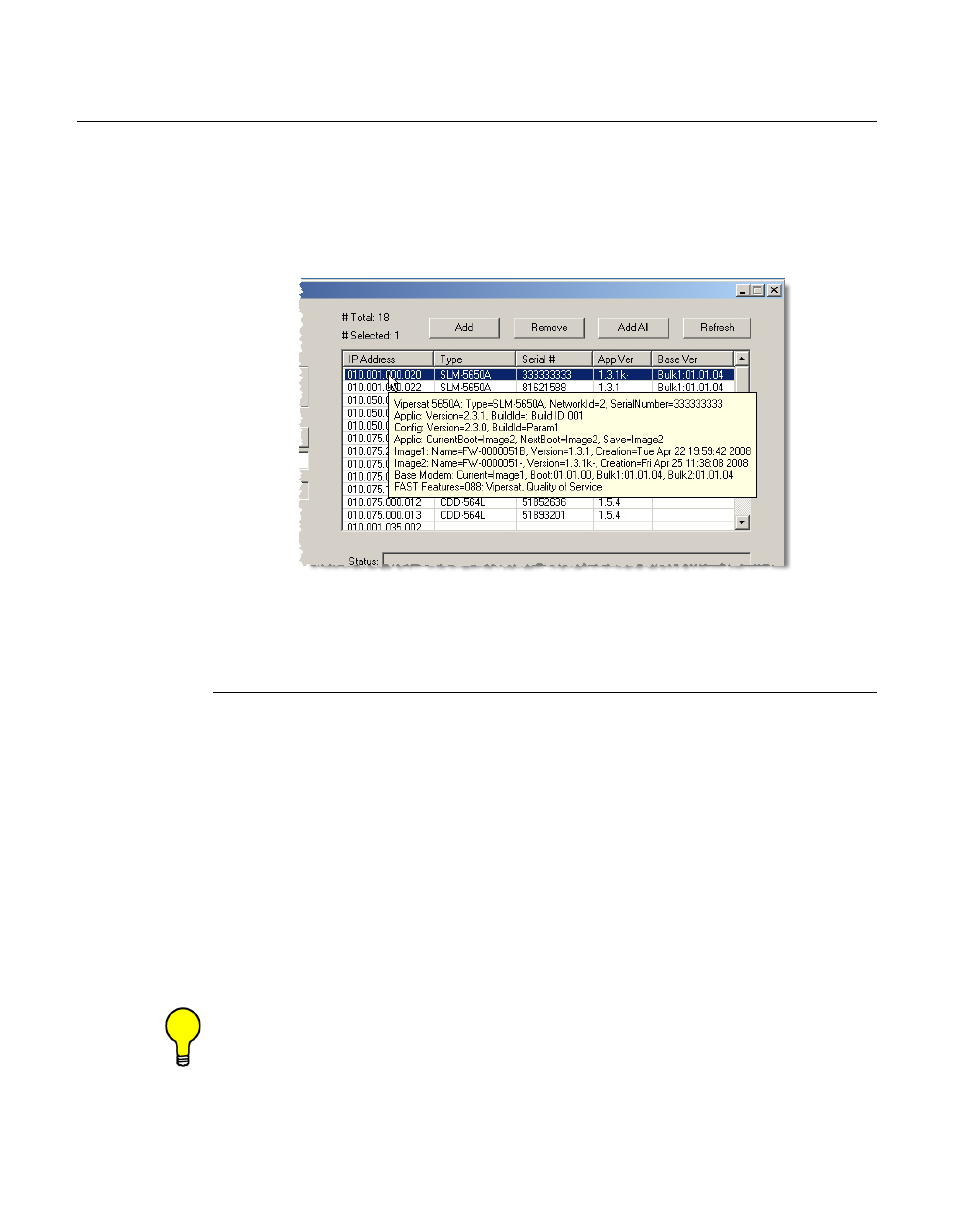
Unit Listing and Selection
3-18
VLoad User Guide
Unit Listing and Selection
The listing and selection area of the main window, shown in Figure 3-11, lists
the modem units which have been accessed by the VLoad utility. Typically, the
first time that VLoad is started, no units will be displayed. Units must be added
to the listing through the use of the Add and Add All buttons, which are
described below.
Figure 3-11 Unit Listing / Selection box, InfoTip displayed
Unit Information
The unit listing information that is displayed in the main VLoad window
includes the IP Address, the modem Type, the Serial number, and the Applica-
tion and Base Modem versions associated with each unit.
Note that in figure 3-11 there is an information pop-up shown that displays
detailed information for the unit under the pointer. This information is only
displayed momentarily (by Windows Explorer) when the mouse pointer rolls
over the IP Address for a unit.
This same detailed information can be displayed by double-clicking on a unit
listing to open the Unit Information window for that modem, as shown in
figure 3-12.
Click the Close button to close the window.
Tip: Following a Refresh or Add All operation, the unit information can also be
viewed in the VLoad event log, as shown in figure 3-9.