Application mode, File selection, Application mode -23 – Comtech EF Data Vipersat Load Utility v3.5.x User Manual
Page 47: File selection -23, Figure 3-17 application mode selection -23
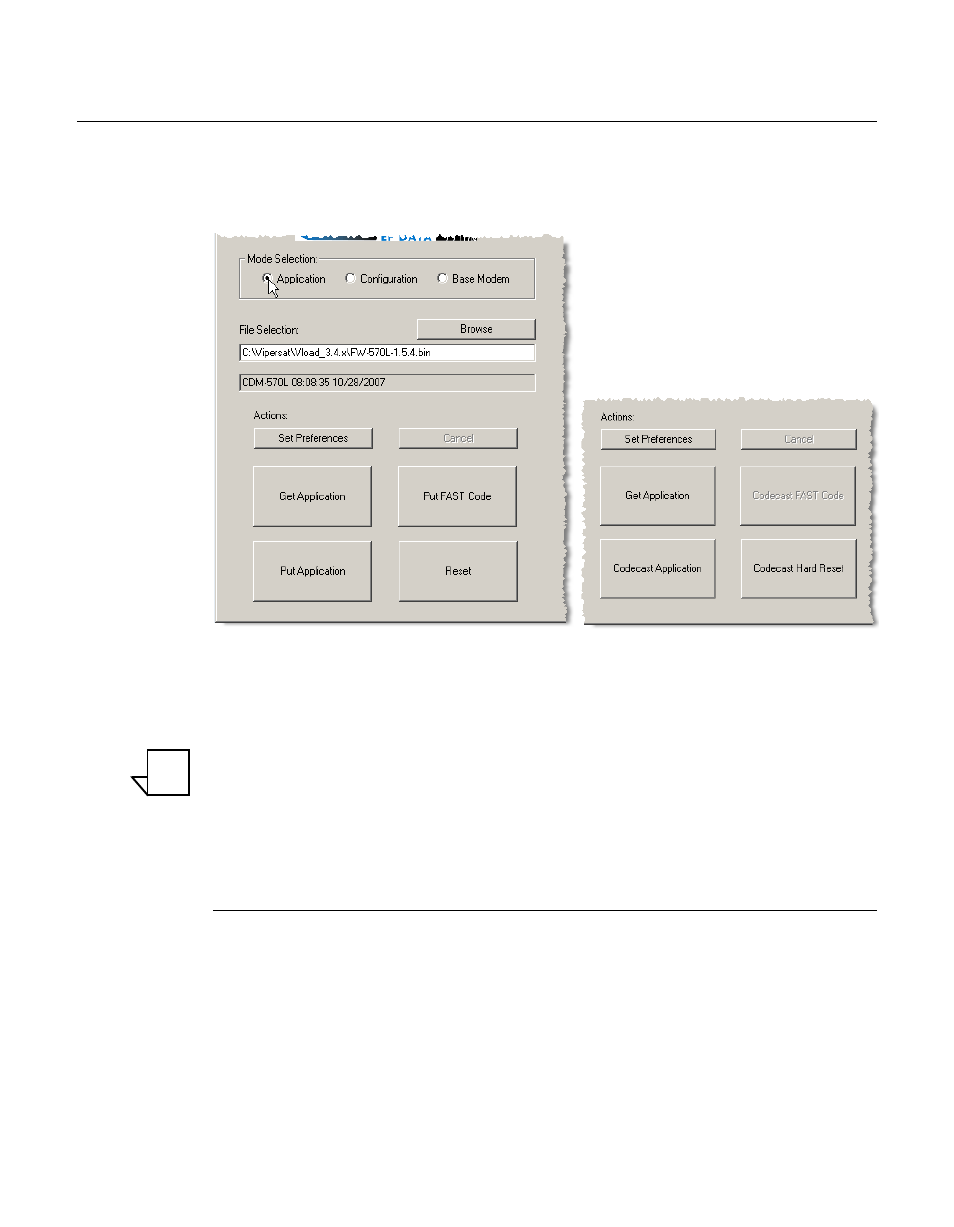
Chapter 3 - Using VLoad — Vipersat Mode
3-23
Application Mode
Application Mode
Selecting the Application radio button in the Mode Selection box, shown in
figure 3-17, sets VLoad to act on the application firmware running on the router
portion of the selected Vipersat modems.
Figure 3-17 Application Mode Selection
This mode is used to Get and/or Put an application image from/to the unit(s), as
well as to Put a FAST Feature Code to the unit.
Note: Button captions displayed and functions available for all modes are
controlled by the Mode selected from the Mode Selection radio buttons,
the selected Preference, as well as the Type of modem unit that is
selected from the Unit List.
File Selection
When performing a Put action, the Application .bin file must first be selected.
By default, VLoad will automatically select the previous Application .bin file
that was last Put to—or retrieved from (Get)—a modem. Use the Browse button
to locate another file, or a file that is stored in another directory, as shown in
figure 3-18. Alternatively, the path for the desired file can be entered directly
using the keyboard.
NOTE