Comtech EF Data Vipersat Load Utility v3.5.x User Manual
Page 61
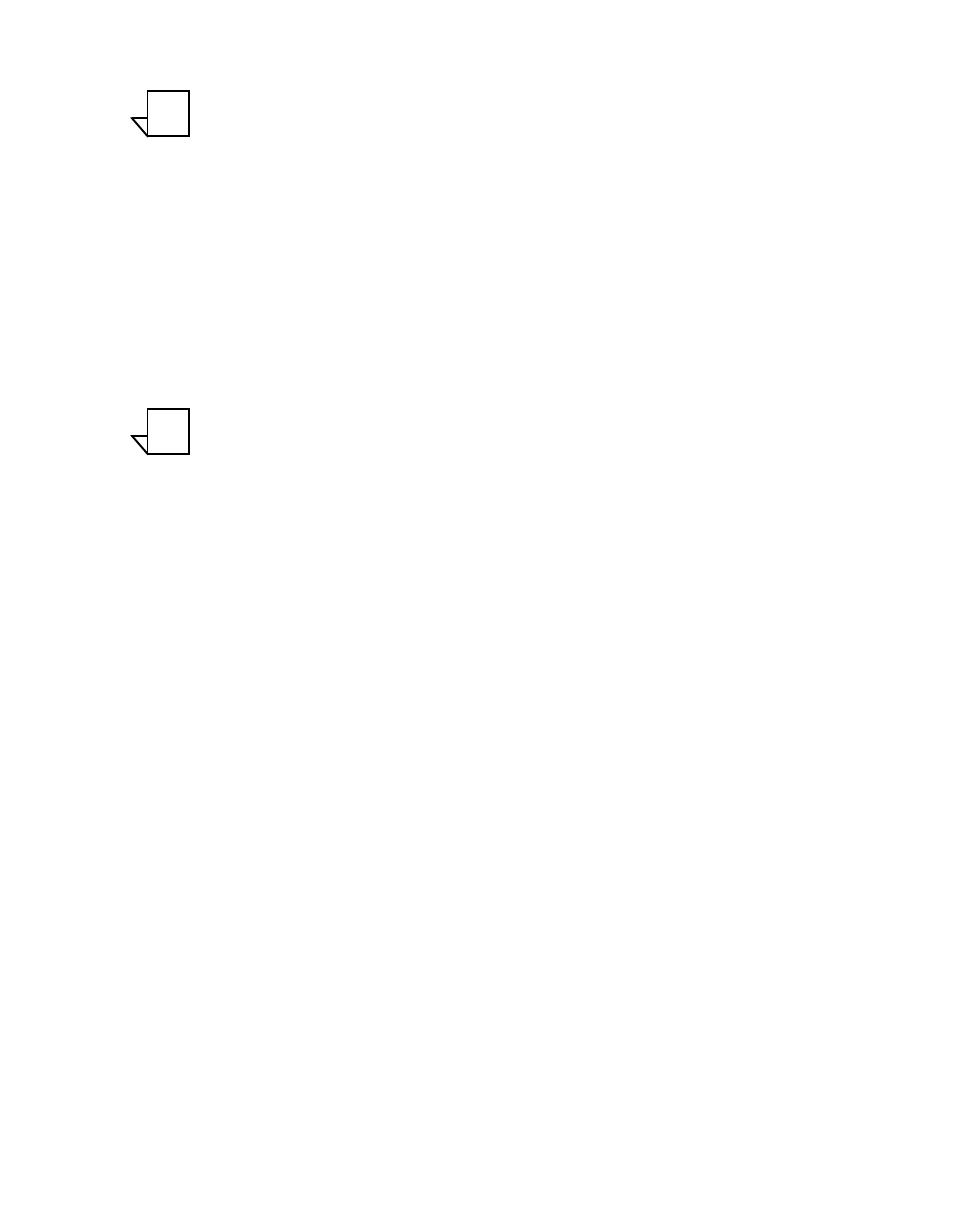
Chapter 3 - Using VLoad — Vipersat Mode
3-37
Configuration Mode
Note: When Putting a configuration to multiple units, all of the selected units
will receive the same IP Address setting that is specified in the config
file. This will result in the loss of communications with all but one of these
units. Therefore, this method is only practicable, for example, when
initially configuring units at a service depot prior to deploying them in an
actual network.
The option to save the new configuration parameter file to the unit’s flash
memory can be chosen by clicking the Save in Flash check box. This option is
not available for Codecast.
For the SLM-5650A modem, the option to make this new configuration active
can be chosen by clicking the Activate check box. This is selectable for the
SLM-5650A only; for the CDM-570/570L modem, the new configuration is
always made active, and this option will appear grayed out.
Note: When Save in Flash is chosen, it is recommended that a new configura-
tion Put to a modem always be made active. This allows any perfor-
mance problems caused by the new configuration to be discovered
sooner rather than later (i.e., a future modem reset).
For a Put Configuration, the File box at the top of the window is read-only and
shows the path and file name (designated in the File Selection box of the main
window) of the parameter file to be Put to the target modem.
For a Codecast Configuration, the file path and name can be edited, if desired.
The Multicast Address specified determines the modem group to be targeted.
By default, the address 239.1.2.4 appears since this is the default Codecast
Multicast Address of Vipersat units when they are shipped from the factory.
Because Codecast utilizes multicast with no verification, the Codecast Configu-
ration dialog displays the following IP multicast parameter settings. These
settings are editable; however, the default values are typically adequate for most
networks.
• # Passes – the number of transmissions to each unit (default is 3).
• Pause – the time, in seconds, between transmissions (default is 5 sec).
• Time to Live – the maximum number of router hops/seconds to reach a
unit before the data packet expires (default is 10). This parameter prevents
possible looping of the packet transmission in the network.
• Local Address – the address of the network interface card (NIC) on the
local host machine to be used for the multicast. If necessary, the specific
IP address can be entered; otherwise, the Any box should be checked. This
parameter is provided to accomodate host machines that have multiple
NICs.
For CDM-570/L and CDD-56X units that are inactive (e.g., redundancy
standby) and currently have unknown/uncertain base modem configuration
NOTE
NOTE