Administration – Daktronics Pro Series Operations and Maintenance Manual User Manual
Page 18
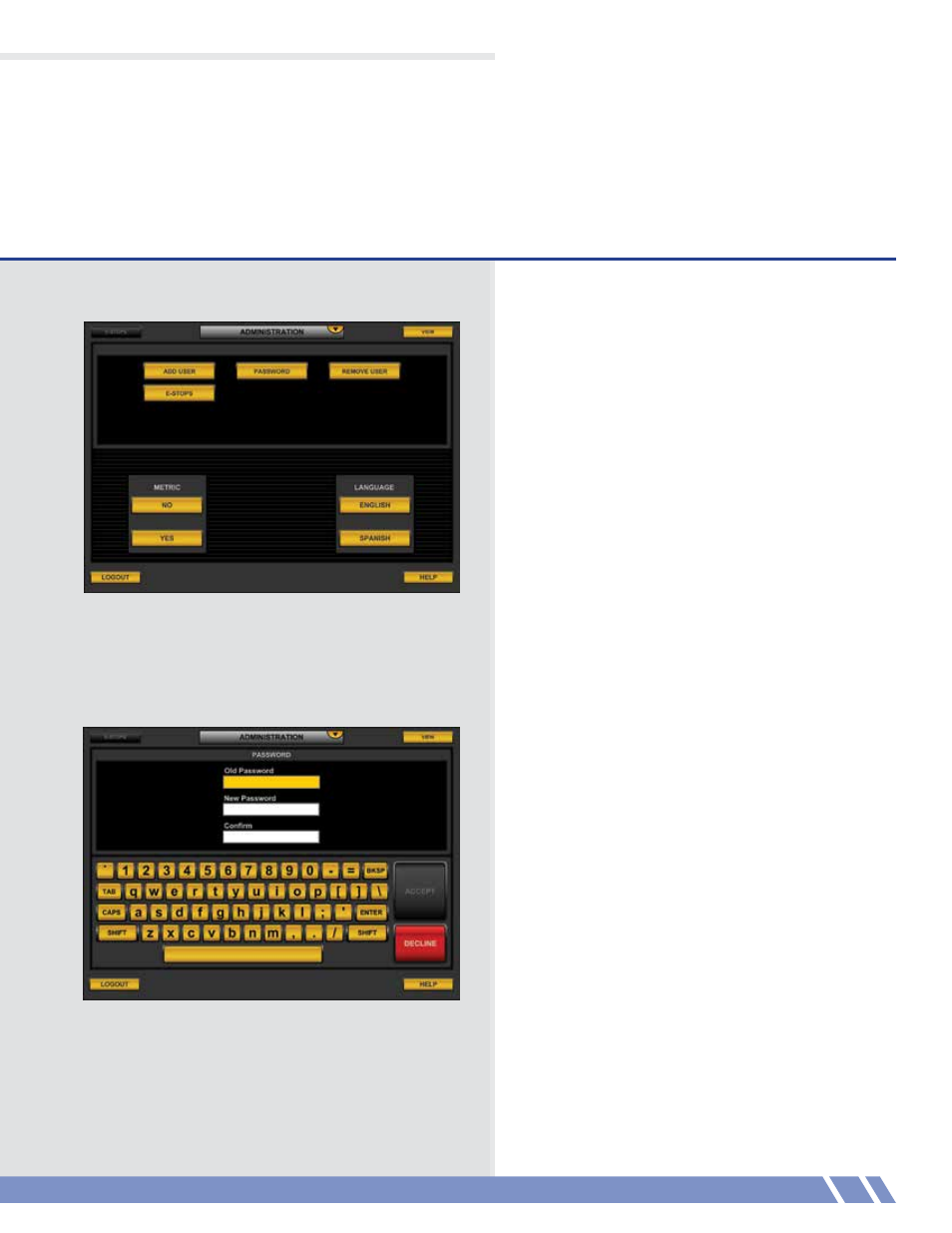
The administration module (Figure 4.1) allows the
user to change the system preferences according
to their security level.
An operator may change their password.
An administrator may add users, change their
password, or remove users at administrator
level and below.
The screen on the top shows the operator level
screen, while the screen on the bottom shows
the administrator level screen.
On-screen assistance can always be found by
touching HELP in the lower right corner.
Password
Touch PASSWORD from the main menu to edit
your password for the system.
Before your password can be changed, you must
first enter your old password so the system can
verify your identity.
Select the next field to enter by touching the field
you wish to enter.
Enter your new password in the New Password
field (Figure 4.2) and the Confirm field.
When the Old Password is correct and the New
Password fields contain the same value, the ACCEPT
button will light. Touch ACCEPT to confirm the
change, or touch DECLINE to return to the main
menu without changing the password.
Figure 4.2: Password screen
04
ADMINISTRATION
11
Figure 4.1: Administration screen
ADMINISTRATION