Up / down, Batten position indicator – Daktronics Pro Series Operations and Maintenance Manual User Manual
Page 30
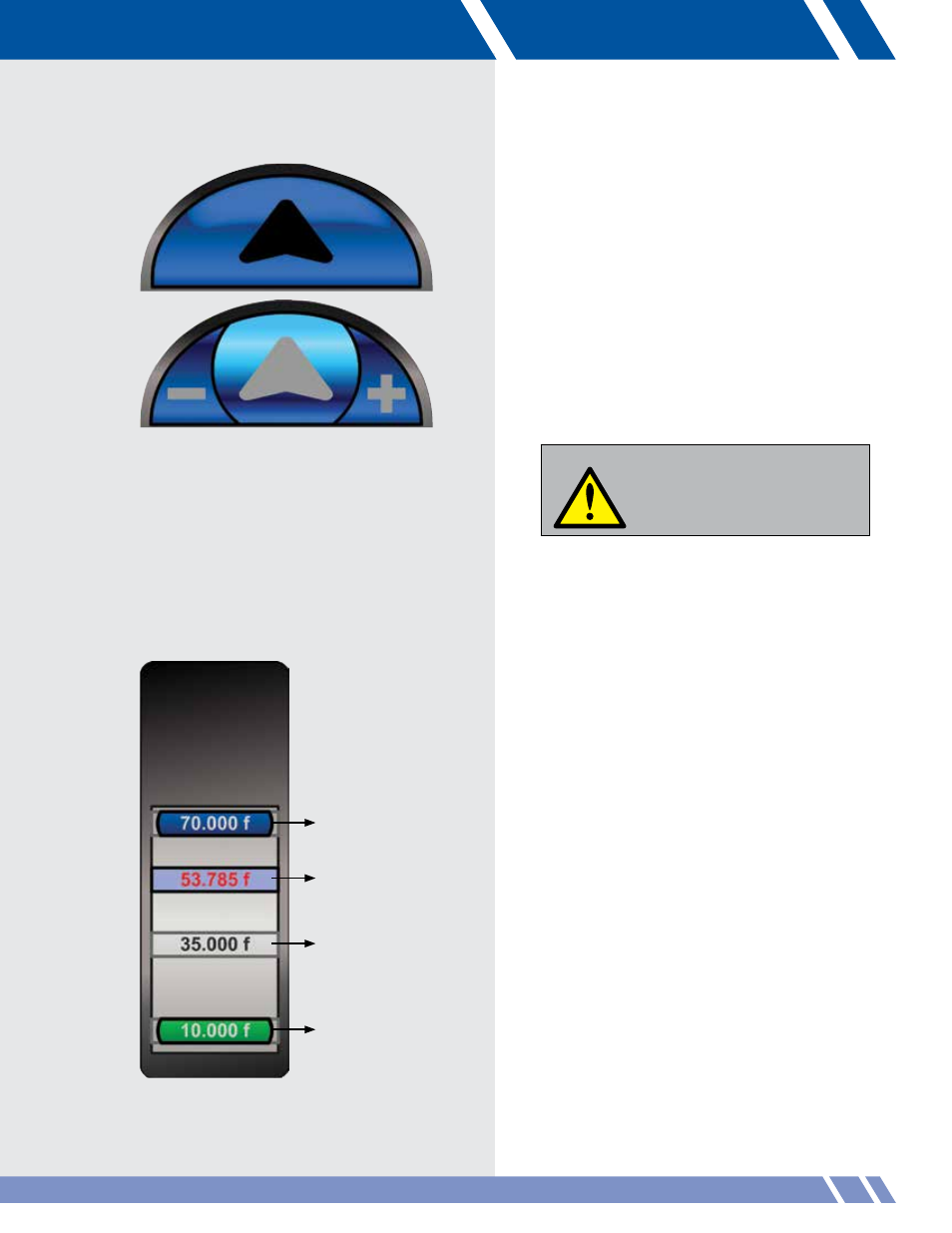
UP / DOWN
These buttons raise or lower the batten. They
are colored blue for up and green for down.
To move the motor, touch and hold an arrow
key. When pressed, they divide into three areas
(Figure 5.12).
Touch the MINUS (-) to decrease the
speed, or to PLUS (+) to increase it while the
motor is moving. The motor will stop moving
when the button is no longer touched or the
motor has reached its pre-set target position.
WARNING
If any problems arise during any hoist
motions, depress the Emergency
Stop button located below the
monitor immediately and all hoist
movements will stop.
BATTEN POSITION INDICATOR
This displays the batten position visually and
numerically relative to its upper and lower target
height. The batten upper and lower target values
along with alternate targets (if any exist) are also
displayed (Figure 5.13).
Upper target
This dark blue button shows the value for the
upper target.
Current position
This light blue bar shows the position of the
batten in relation to the targets. As the batten
moves, this display will move as well.
Alternate target
This gray box is another target position.
The VAC allows three of these per motor.
Lower target
This green button shows the value for the
lower target.
Figure 5.12:
Up arrow depressed
Upper target
Current position
Lower target
Figure 5.13:
Batten indicator
Alternate target
MANUAL
23