Daktronics Pro Series Operations and Maintenance Manual User Manual
Page 76
Advertising
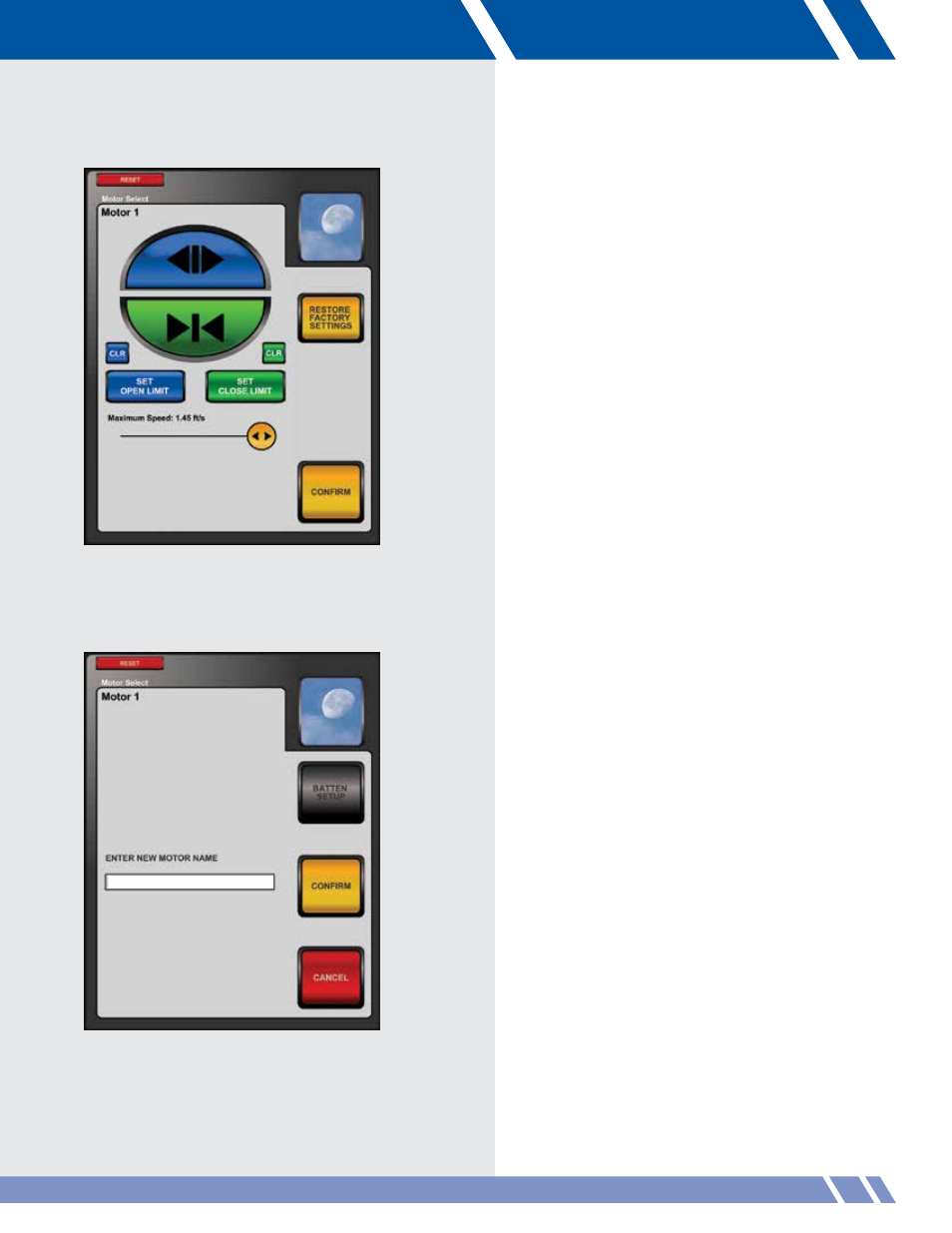
Curtain Setup
If the selected motor controls a bi-part curtain then
the display will be different. Note that the symbols
on the blue and green buttons have changed from
arrows to open and close icons. Curtain Setup mode
allows only for the setting of open and close limits
and maximum speed for the curtain.
Rename
To rename a motor, touch RENAME on the Modify
Motor screen (Figure 9.16). The Rename panel will
display (Figure 9.17).
Enter a new name by using the VAC keyboard.
Names can only contain letters and numbers (max
25 characters) and must be unique. Renaming is
not an option if the motor is part of a group.
Touch CONFIRM to change the name of the motor
to the entered name.
SETUP
Figure 9.17: Rename panel
Figure 9.16: Curtain setup panel
69
Advertising