Troubleshooting – Daktronics Pro Series Operations and Maintenance Manual User Manual
Page 98
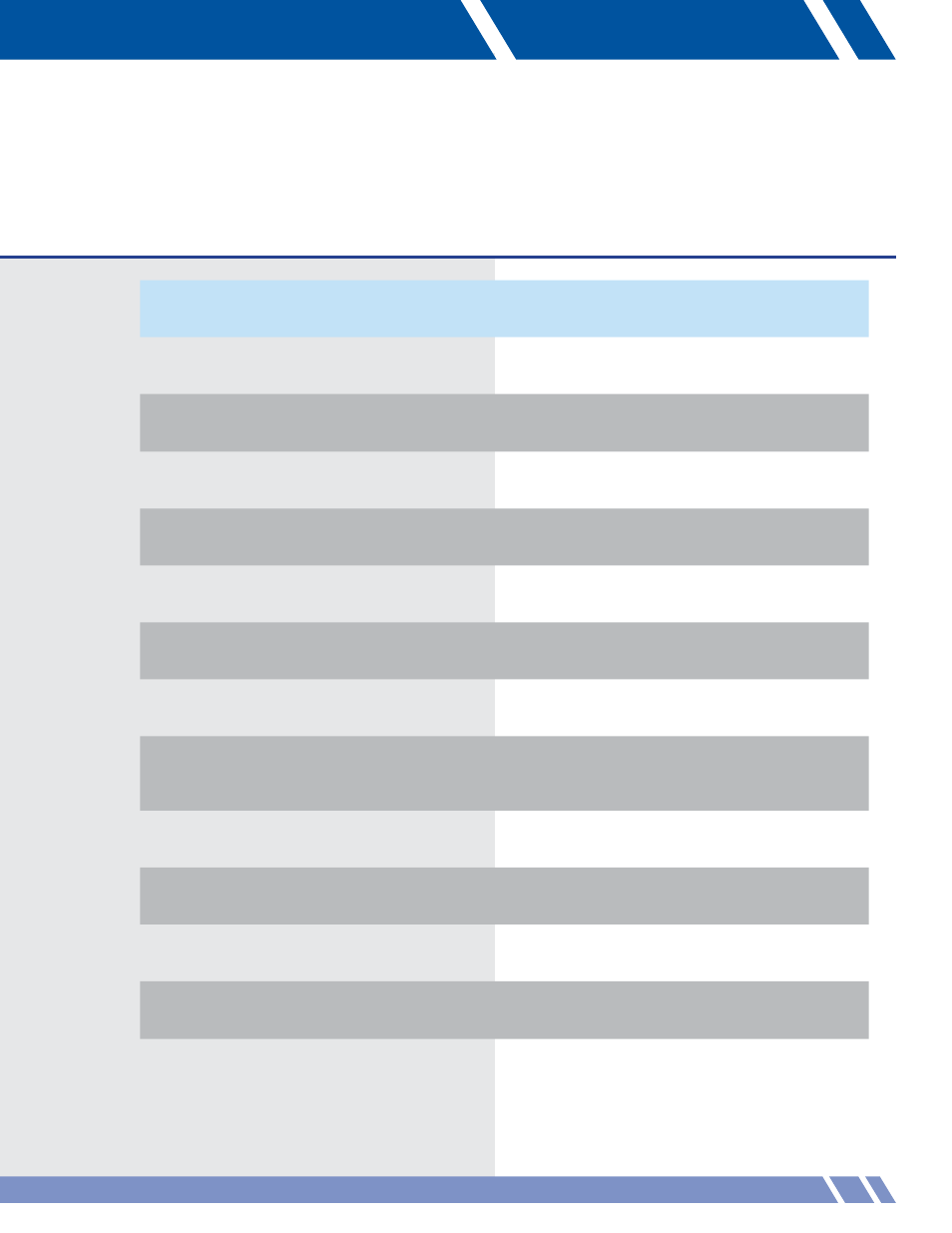
TROUBLESHOOTING
13
TROUBLESHOOTING
SYMPTOM
POSSIBLE CAUSE
CORRECTIVE ACTION
VAC is not on
Power failure
Open lower computer door and
push power button on computer
Password will not work
Forgot password
Have administrator level user
log in and create new user
with new password
Vortek hoist will not move
when commanded
E-Stop button pressed
Check all e-stop buttons
Node is faulted
Reset drive on node by touching
RESET button on top of VAC screen
Hoist has reached target limit
Check target limit, readjust
as necessary
i-Batten feature detected
an overload/underload
Reset feature using i-Batten controls
(see Cueing chapter)
Hoist is restricted
Have administer level user check
motor restrict screen
Touch screen not operating
Dirty touch screen
Clean touch screen with window
cleaner and soft cloth. Reboot
computer to reinitialize touch
screen if necessary
No network communications
Network connection on back
of computer is unplugged
Check network connection on
back of computer and plug in
Power turned off to Master
Control Center
Check disconnect or Master Control
Center and reset
Main power turned off to
Vortek power buss
Check mains disconnect and turn on
E-Stop circuit not resetting
Power turned off to Master
Control Center
Check disconnect or breaker to
Master Control Center and reset
*Reference for hoist nomenclature pre-2009:
Single Purchase:V46A, V46B, V46C, V66A, V66B, V76A, VP46A, VP46C, VP66A, VP66B,VP76A, EV47A, EV57A, EV67B,
EV68B, EV77A, EV87A, EVP57A, EVP67B, EVP68B.
Double Purchase:
V46A1, V46B1, V46C1, V66A1, V66B1, V76A1, VP46A1, VP46C1, VP66A1, VP66B1, VP76A1,
EV47A1,EV57A1, EV67B1, EV68B1, EV77A1, EV87A1, EVP57A1, EVP67B1, EVP68B1.
91