Cueing – Daktronics Pro Series Operations and Maintenance Manual User Manual
Page 42
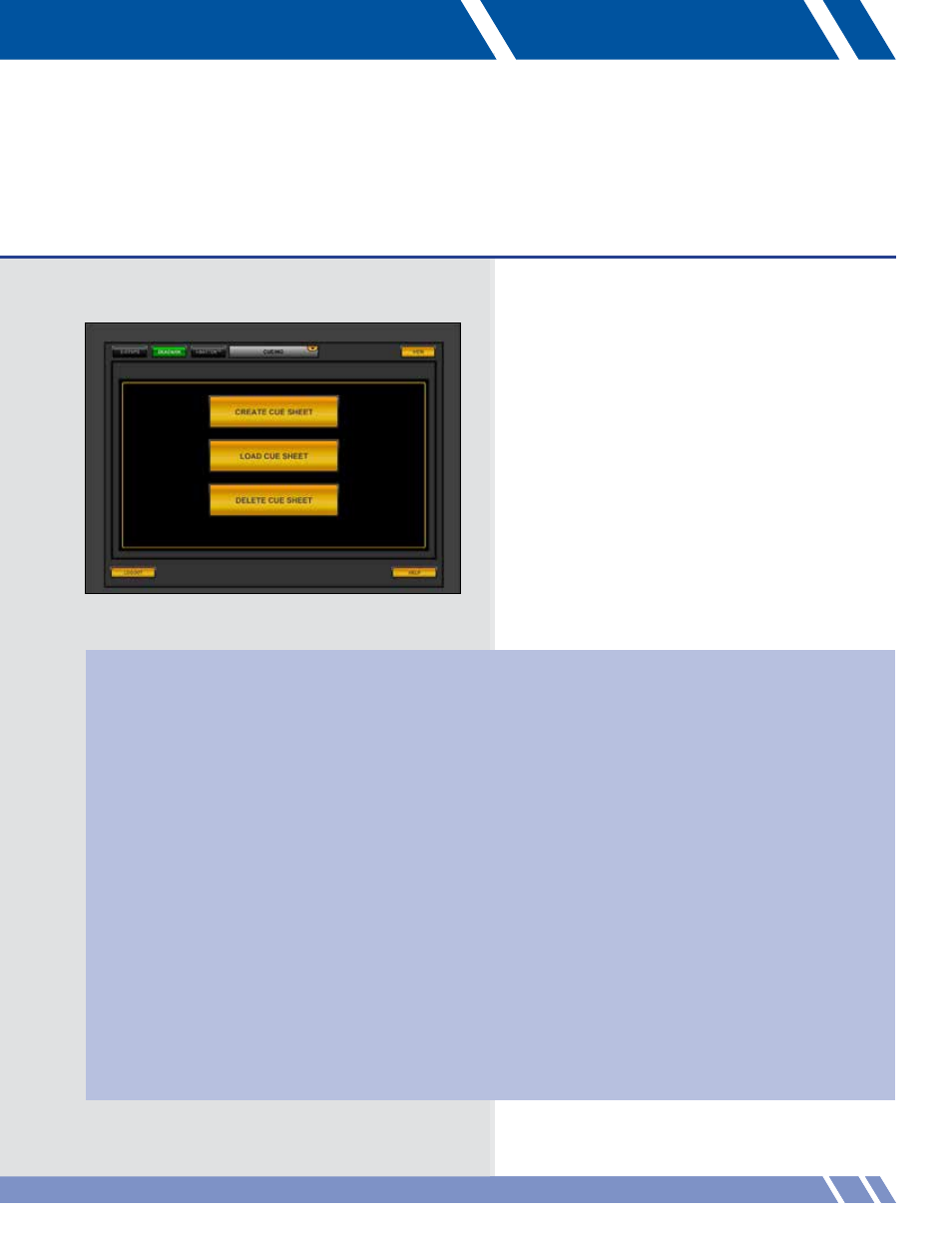
CUEING
07
CUEING
Figure 7.1: Cueing screen
This module works with cues. Cues are commands for
the Vortek hoists to carry out. The most common cue
is to move a motor or group, but there are others as
well. A set of cues for a show is called a cue sheet.
Each cue sheet is named for the show. For example,
the set of cues for a production of Annie is called the
Annie cue sheet.
The first menu for cueing is similar to the main menus
in the Grouping and Presets module. These choices
manage cue sheets (Figure 7.1). Touch CREATE
CUE SHEET to create a new show, or touch LOAD
CUE SHEET to work with an existing one. Touch
DELETE CUE SHEET to remove a cue sheet entirely.
On-screen assistance can always be found by touching
HELP in the lower right corner.
35
CUE SHEET VOCABULARY
Cue Sheet Breakdown:
1. Cue Sheet
2. Cue Lists A,B,C (Can be new shows or segments of one show).
3. Cues (Individual cues within a Cue List)
4. Cue Actions (Individual actions within a Cue)
Each cue is made of actions, called cue actions. These cue actions move motors, set timing for cues or keep notes.
Each cue action has a:
•
Number
The cue number sets the order of the cue in the cue sheet. Lower numbered cues run before higher
numbered cues. The cue number must be between 0.01 and 99.99. Cue 0.00 is always the initial staring
cue programmed into a cue list.
•
Title
The title is only for describing a cue. For example, it may say “Act II Scene 3.”
•
Motor/Group
This motor/group will be moved by the cue action.
•
Target
The cue target is the destination for the motor/group.
•
Time/Speed
The time/speed value is how much time it will take to travel or how fast the motor will travel.
•
Note
A description of the cue action. For example, it may say “Motor 0 to upper limit.”
•
Next
This describes the link between this cue action and what follows.