Manual – Daktronics Pro Series Operations and Maintenance Manual User Manual
Page 26
Advertising
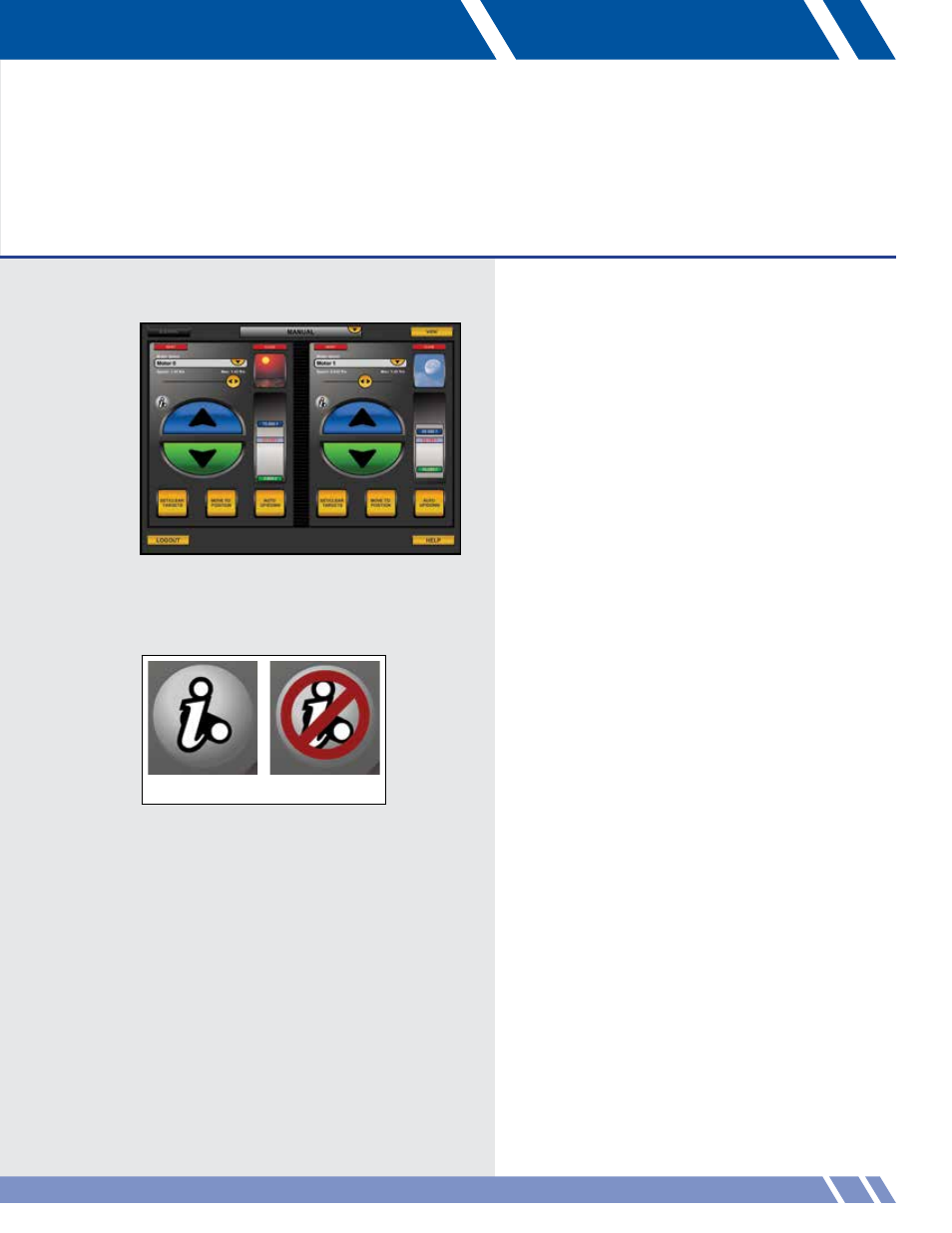
The Manual module (Figure 5.1) has two controllers,
each of which controls a motor, group or curtain.
After selecting which element to control, its speed,
position, targets or icon may be changed.
Additionally, the controllers display the state of the
i-Batten safety feature. If a weight change for the
batten is detected, the Vortek will stop the motor from
moving until the batten weight returns to normal.
If the safety feature is disabled for a motor or group,
the controller will display a red slash over the i-Batten
logo (see Figure 5.2).
On-screen assistance can always be found by
touching HELP in the lower right corner.
05
MANUAL
Figure 5.2:
i-Batten status
Enabled
Disabled
Figure 5.1:
Manual screen
19
MANUAL
Advertising