Move to position – Daktronics Pro Series Operations and Maintenance Manual User Manual
Page 32
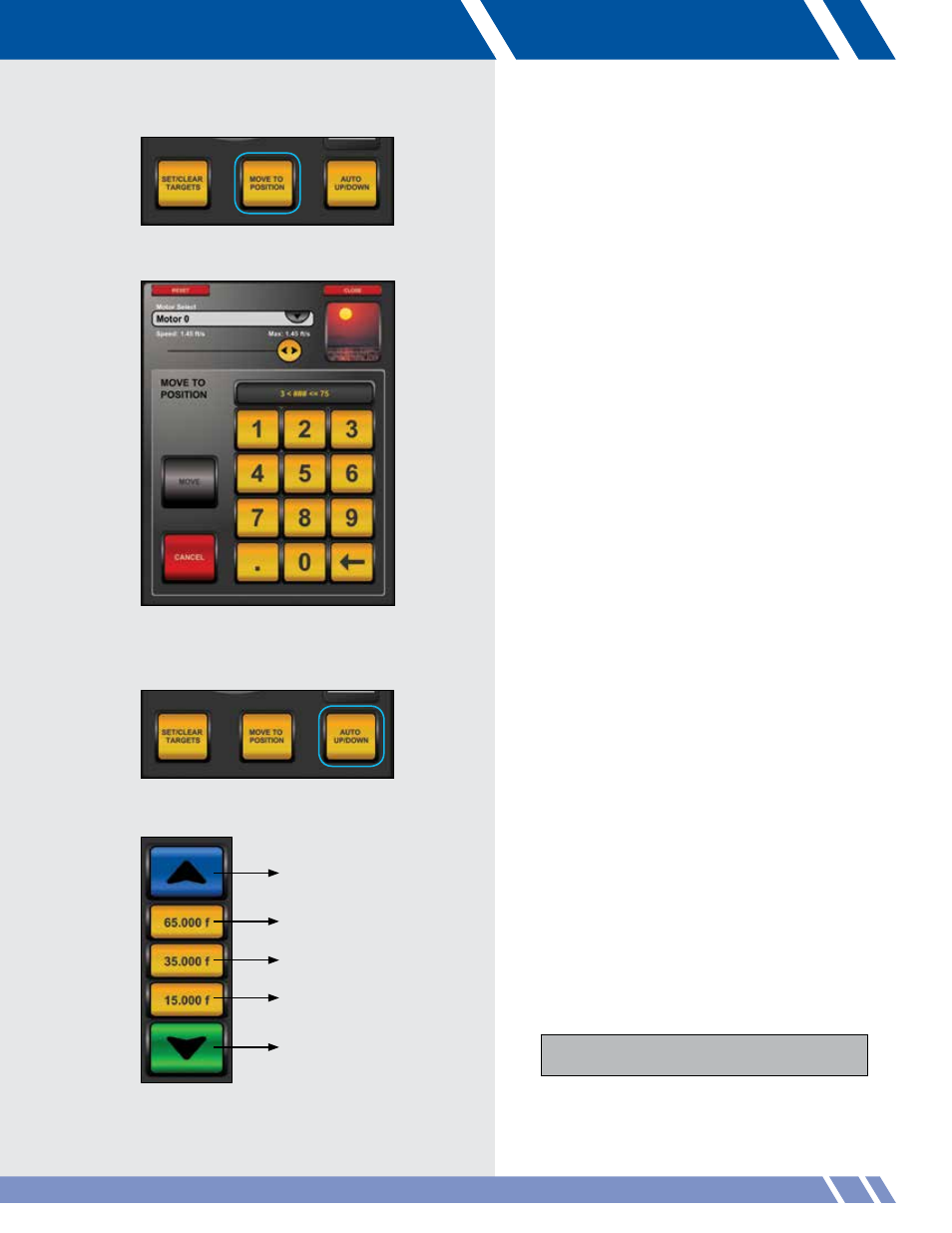
MOVE TO POSITION
To move a batten to a specific height, touch
MOVE TO POSITION (Figure 5.17).
The controller will display a new panel with a
keypad (Figure 5.18). Enter the desired height using
the keypad. Set the speed for the move by using the
speed button and touch MOVE. The motor will move
to the target and stop.
While the motor is moving, the Move To Position
button will be changed to read Stop. The STOP
button will slow and halt the motor prior to
reaching its target.
Auto Up / Down
To move the motor to its upper,blower or alternate
targets, touch AUTO UP / DOWN (Figure 5.19).
The controller will display a new panel with
between two and five buttons (Figure 5.20):
• Upper target
• Lower target
• Alternate targets (if any)
• CANCEL (not shown)
To move to a target, set the speed using the speed
button, then touch and hold either of the target
buttons for three seconds.
When the motor begins moving, the CANCEL
button will change to STOP. Touch STOP to halt
the motor's movement.
During any hoist movements, in an emergency,
press the Emergency Stop button.
Figure 5.17:
Move To Position button
Figure 5.18:
Move To Position panel
Figure 5.19:
Auto Up/Down button
MANUAL
Figure 5.20:
Auto Up/Down panel
Upper target
Alternate target
Lower target
Alternate target
Alternate target
25