Daktronics Pro Series Operations and Maintenance Manual User Manual
Page 22
Advertising
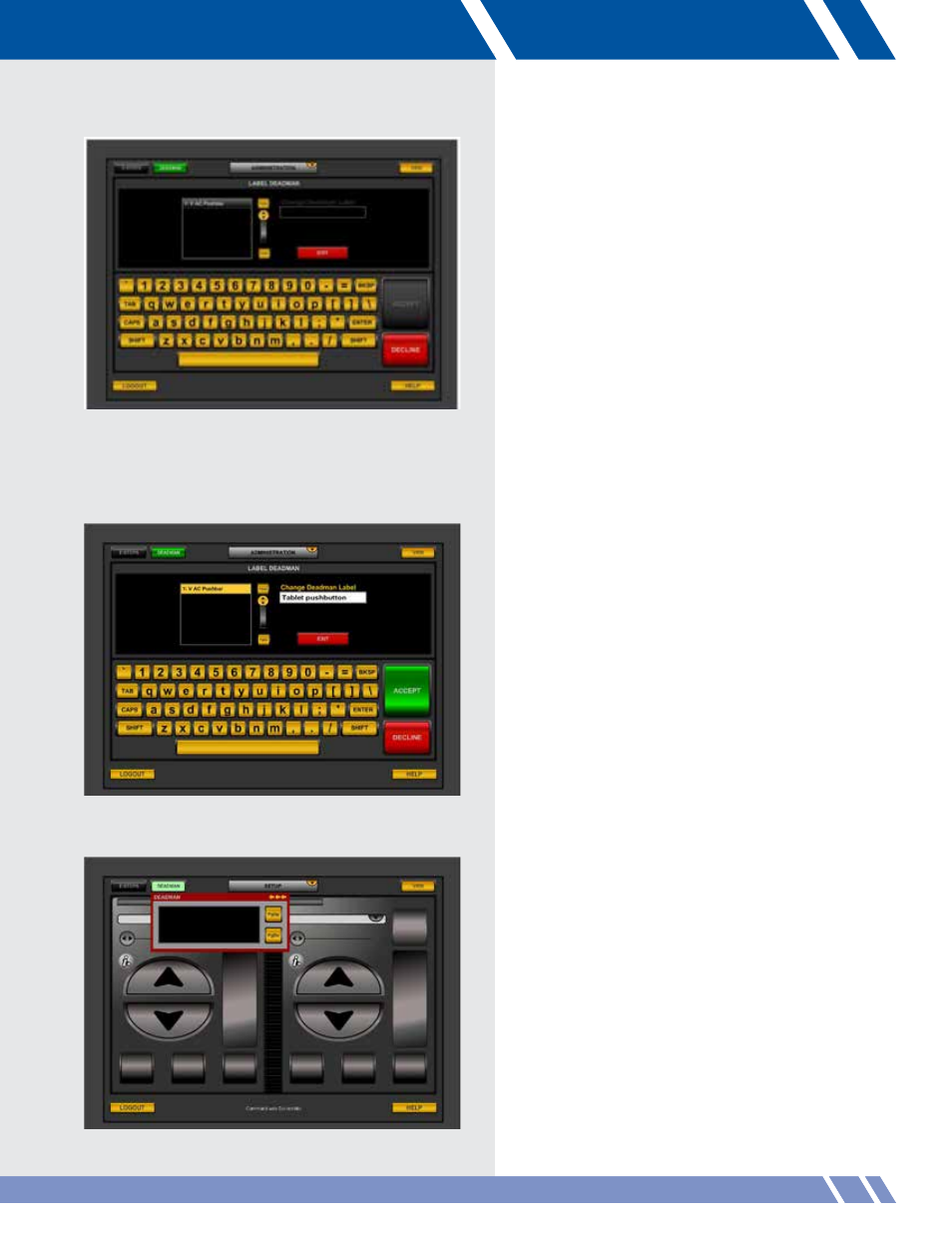
Deadman
From the Administration module, (Figure 4.9)
administrators may touch LABEL DEADMAN to
edit the names of one or more Deadman switches
for the system (Optional). This will help identify the
Deadman switch location where multiple Deadman
switches are required.
Select a Deadman switch to edit
After selecting a Deadman switch to edit, the Change
Deadman Label field activates. Type a new name for
the Deadman switch and touch ACCEPT to confirm
the new name (Figure 4.10).
Upon pressing the DEADMAN button, a window will
open (Figure 4.11).
ADMINISTRATION
15
Figure 4.10:
Change Deadman Label field
Figure 4.9
Label Deadman screen
Figure 4.11:
Deadman open window
Advertising