Motor info – Daktronics Pro Series Operations and Maintenance Manual User Manual
Page 28
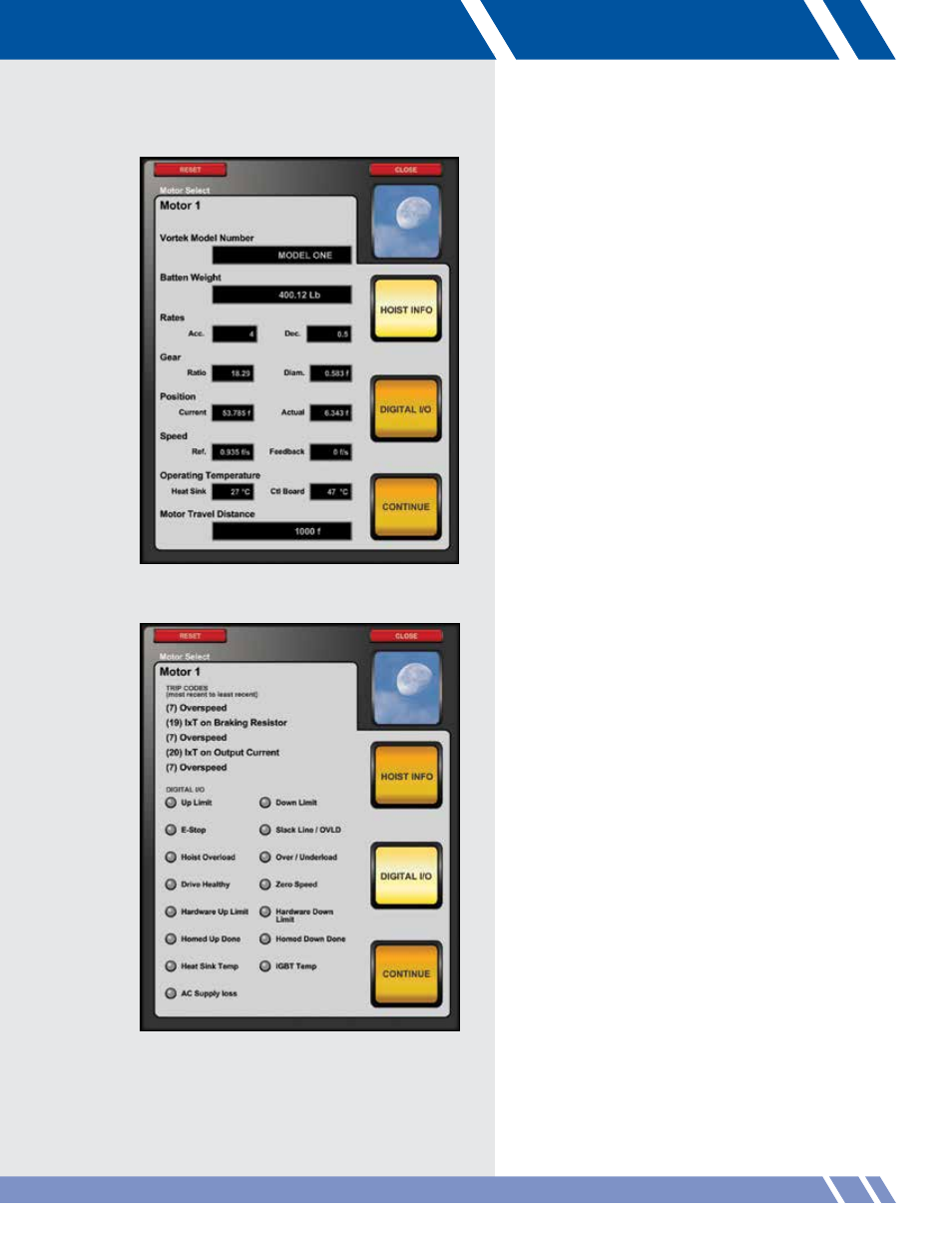
MOTOR INFO
When the MOTOR INFO button is touched, the
Hoist Info screen is displayed (Figure 5.6).
Hoist Info screen
This screen has details about the
• Batten Weight
• Acceleration Rates
• Gear Ratio and Diameter
• Batten Position
• Motor Speed
• Operating Temperature
• Travel Distance
Touch the DIGITAL I/O button to display
the Digital I/O screen (Figure 5.7) or touch
CONTINUE to return to the normal display.
Digital I/O screen
This screen displays:
• The last five trip codes
• Whether the motor is at the
Upper / Lower Limit
• Whether an E-Stop is engaged
• Whether an Overload or Underload
has occurred
• Whether the motor is healthy
• Whether the motor is not moving
• Whether the hardware Upper / Lower
Limit is reached
• Whether a Homed Up / Down command
has been completed
• Whether extreme operating temperatures
have been encountered.
• Whether the motor’s power has been lost
Touch the HOIST INFO button to display the
Hoist Info screen or touch CONTINUE to
return to the normal display.
Figure 5.6:
Hoist Info screen
Figure 5.7:
Digital I/O screen
MANUAL
21