I-batten, Alert box functions – Daktronics Pro Series Operations and Maintenance Manual User Manual
Page 56
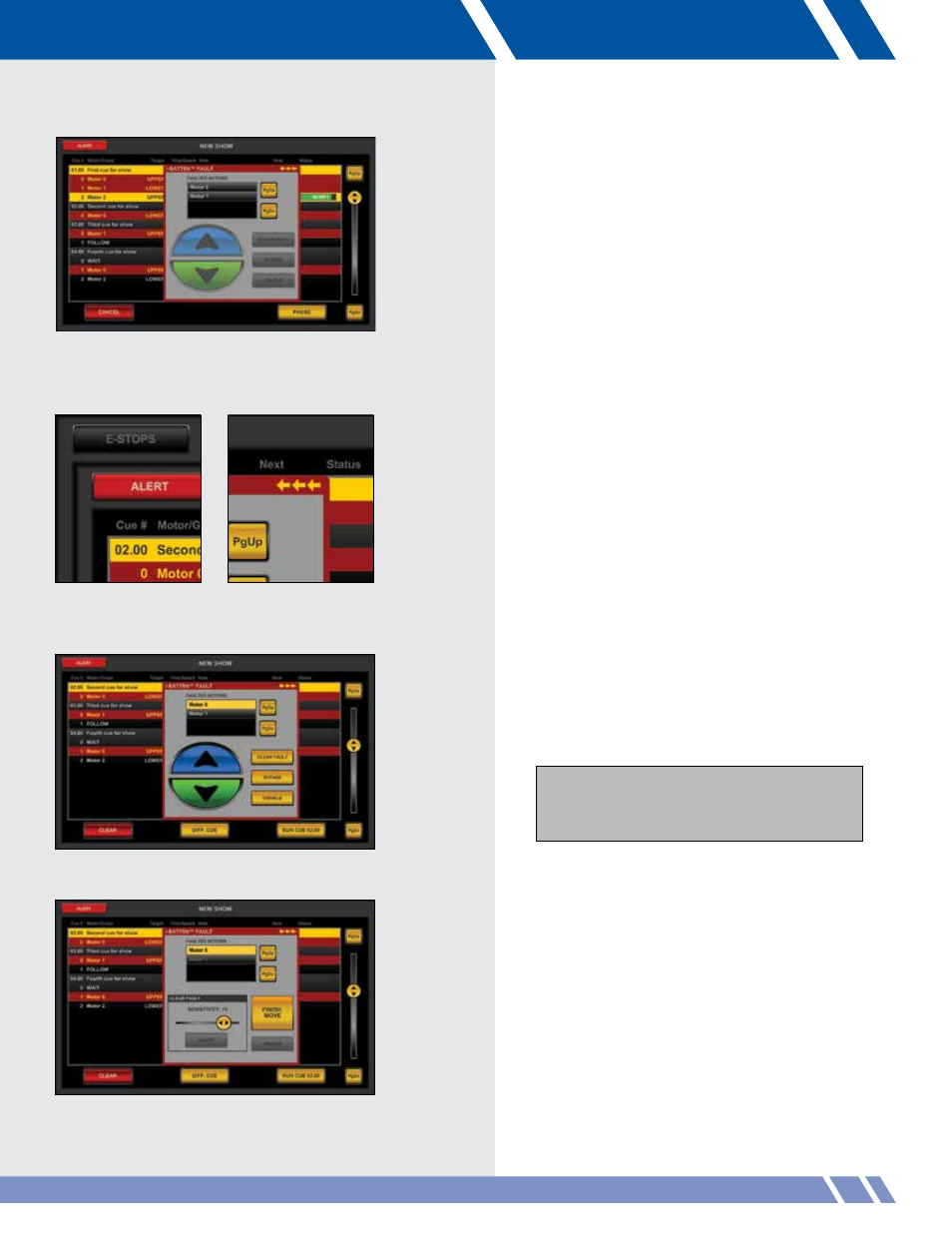
I-BATTEN
The i-Batten system monitors changes in batten load.
If i-Batten detects an overload or underload condition
on a batten during a cue, the i-Batten fault screen
will appear (Figure 7.42).
The top section of the alert box has the list of faulted
motors which are selectable by touching them. The
bottom section has optional controls for recovering
from the motor faults. All cue actions containing
faulted motors are highlighted red and change back
to a normal display when the faults are cleared.
Hide/Show Alert
The alert box will obscure the cue sheet when
it appears. To hide the alert box, either:
• Touch the ALERT button in the upper left
corner (Figure 7.43).
• Touch the three gold arrows in the upper
right corner of the alert box (Figure 7.44).
When the alert box is hidden, the ALERT
button flashes. To show the alert box, touch
the ALERT button.
ALERT BOX FUNCTIONS
Select one of the faulted motors by touching its
name in the list. After selection, the controls will
activate (Figure 7.45).
Note: Make sure the selected batten has been
physically cleared of any obstruction BEFORE
clearing the fault. Otherwise, the i-Batten system
will fault when the batten is moved again.
Clear Fault
To clear a fault touch CLEAR FAULT to continue
(Figure 7.46).
A batten with a low sensitivity setting may trigger the
i-Batten system. If the batten isn’t physically obstructed
but is faulting, adjust the sensitivity higher by moving
the Sensitivity button to the right.
Figure 7.45: Motor 0 is selected and the controls activate
Figure 7.46: Options for Clear Fault function
Figure 7.43 ALERT button
Figure 7.44
: Gold arrows
Figure 7.42: The i-Batten system detecting a problem
49
CUEING