More actions – Daktronics Pro Series Operations and Maintenance Manual User Manual
Page 49
Advertising
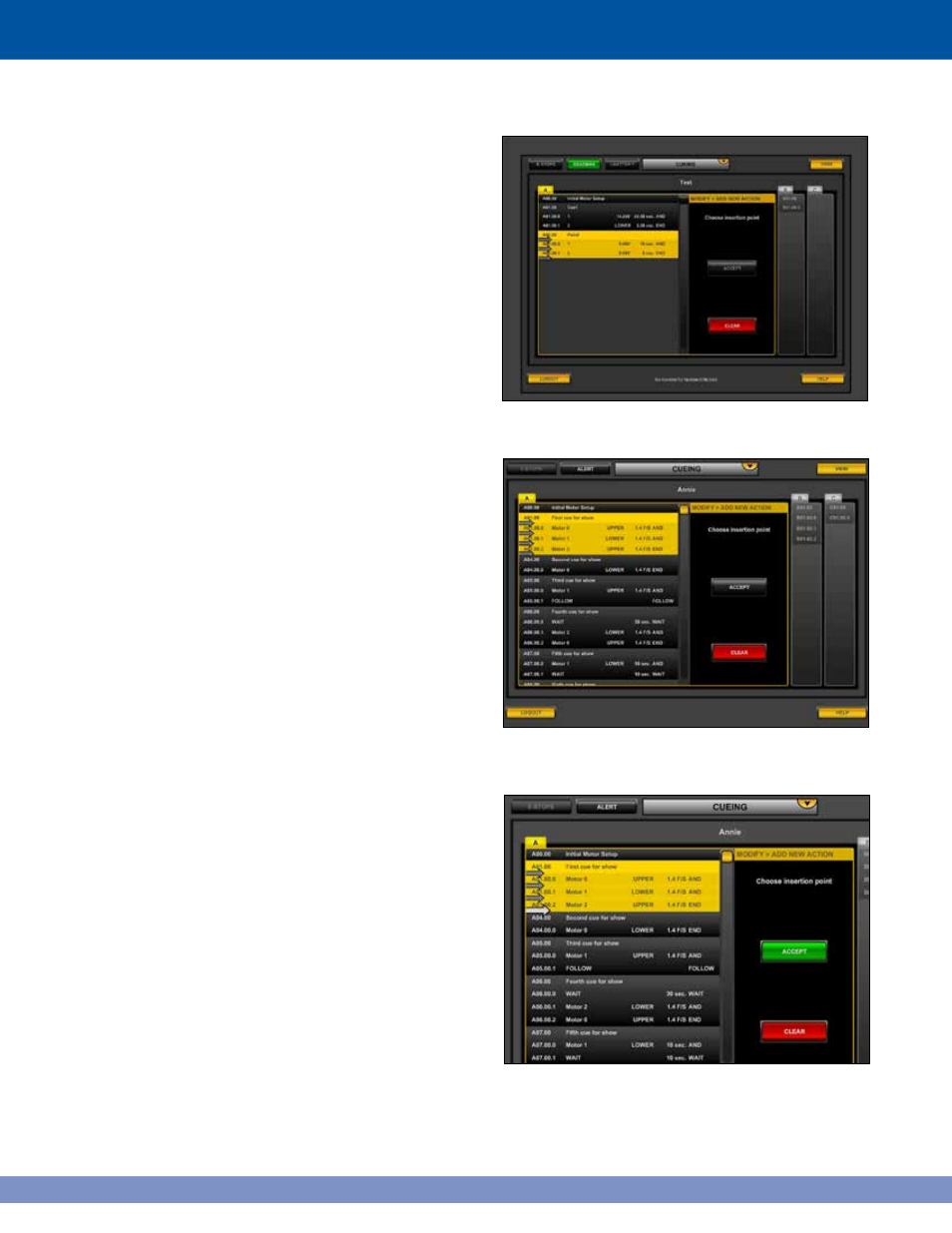
Figure 7.21: More actions screen
MORE ACTIONS
Figure 7.21 shows the More Actions menu, which asks
the operator if additional actions to the cue sheet are
desired. Touch YES to create another cue. Touch NO to
stop entering cues. Touch CANCEL to return to the Main
menu.
Add Action
Touch ADD ACTION button to add a new action to the
cue. Figure 7.22 illustrates the new action screen.
Touch the grey arrow where the new action cue is to
be placed.
When arrow is highlighted indicating desired
location, touch ACCEPT to move forward with
adding a new cue (Figure 7.23).
42
Figure 7.22: New Action screen
Figure 7.23: Action screen with arrow selected
Advertising