Name, Modify group – Daktronics Pro Series Operations and Maintenance Manual User Manual
Page 38
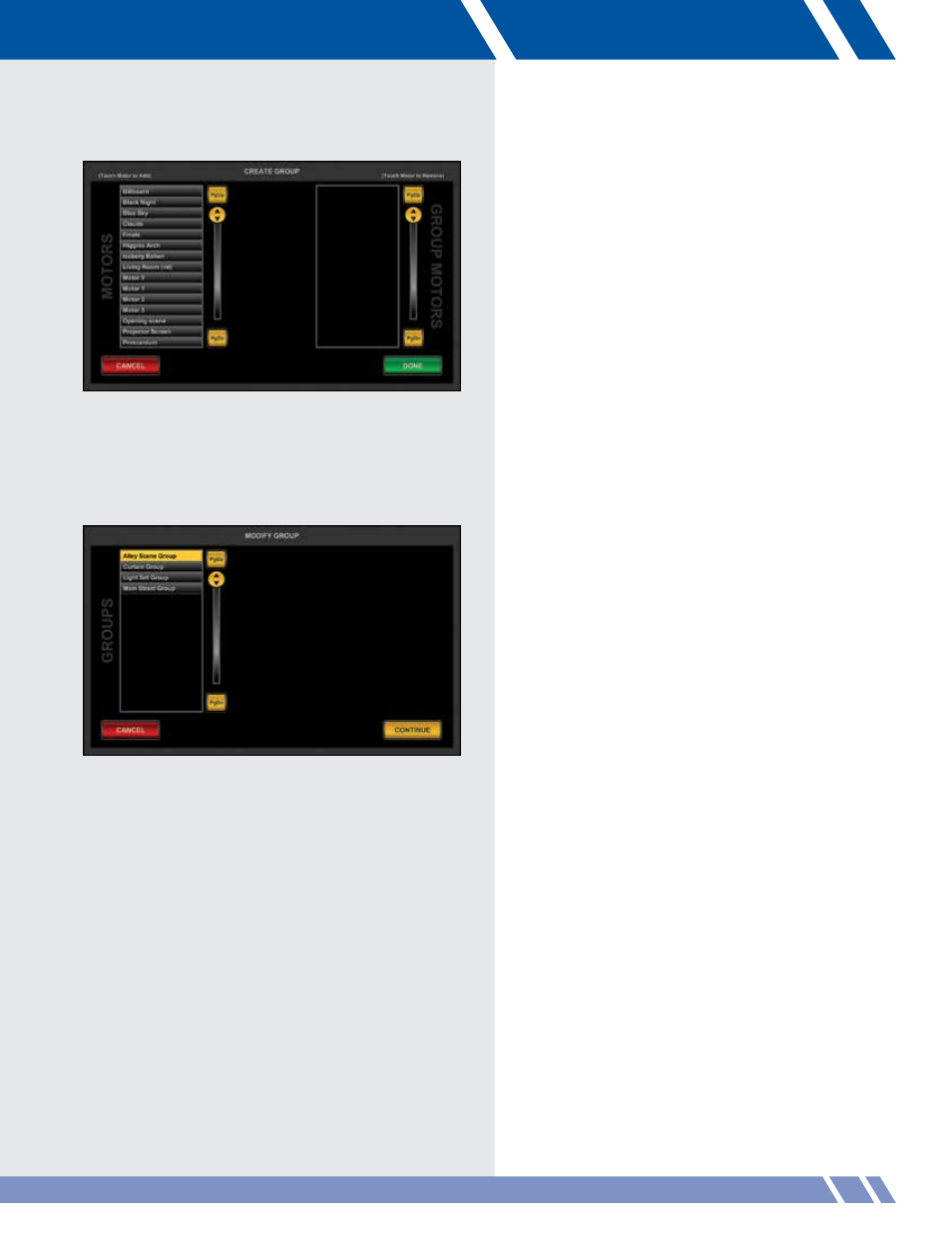
NAME
The group motor list is now deactivated to show
that it can not be changed at this point (Figure
6.4). The group can be changed later with the
Modify function.
Type a name for the new group using the VAC
keyboard. A group name can only be made of
letters and numbers. Typing a name activates
the DONE button.
After entering the name, touch DONE to confirm
and create the new group. The screen will change
back to the main grouping screen and then the
message Group created will display in the
status message area.
MODIFY GROUP
The Modify function displays a list of groups on
the left hand side (Figure 6.5). Select a group to
work with by touching its name. The Continue
button will activate. Touch this to begin modifying
the selected group.
GROUPING
Figure 6.4: Naming a new group
Figure 6.5: Modify function
31