Niveo Professional NGS16TP User Manual
Page 103
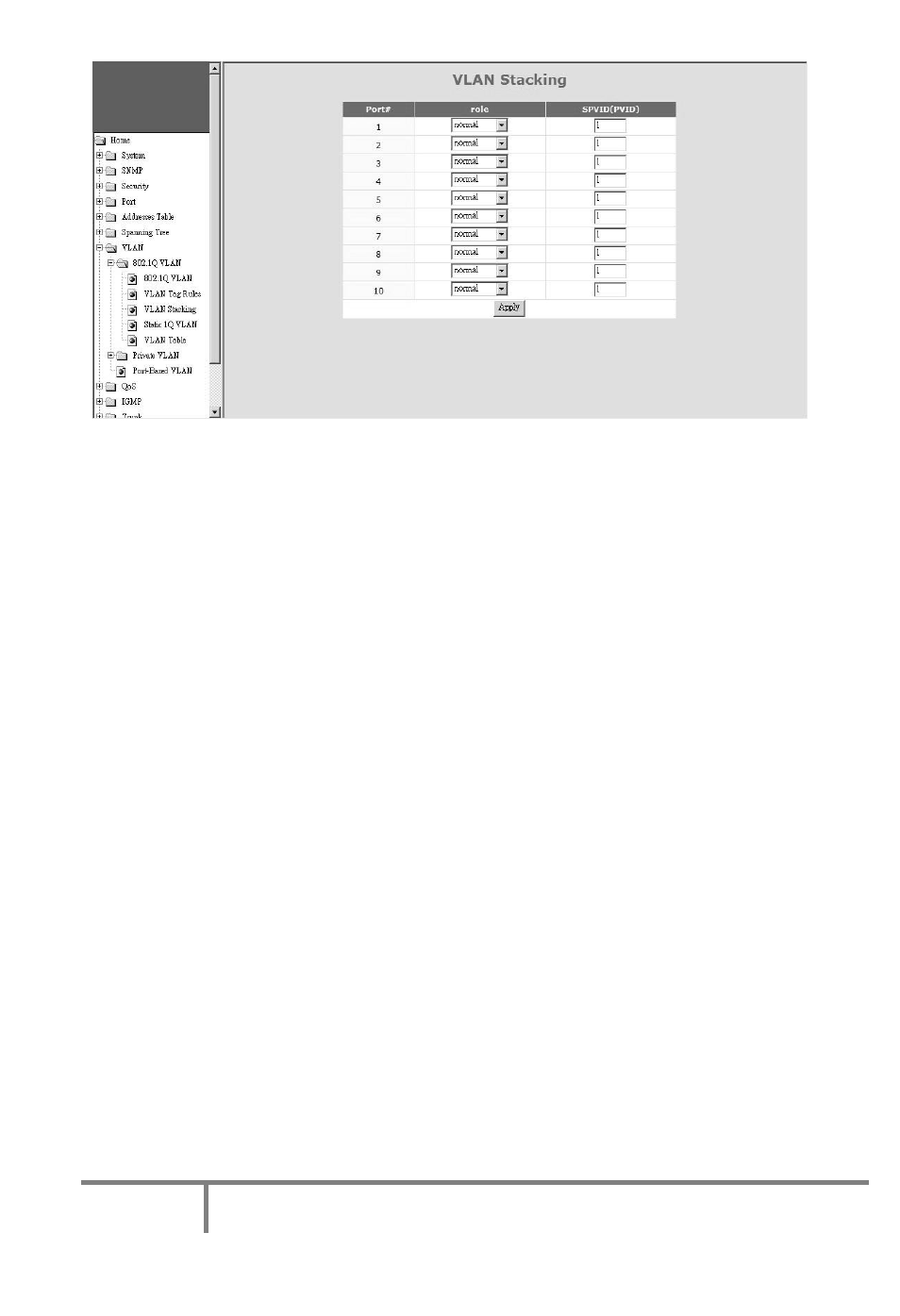
99
NIVEO PROFESSIONAL Gigabit Management Switch
User's Manual
VLAN Stacking function allows two VLAN tags in a packet for 802.1Q VLAN tunnelling
application through a central network.
For VLAN Stacking operation, port role definition is needed for each port. There are
three roles for a port - Normal, Tunnel, and Access.
Normal - It will set the port(s) as normal 802.1Q VLAN port(s). And the tagged/untagged
setting will follow the settings in 802.1Q VLAN.
Access - It will set the port(s) as access port(s) for VLAN stacking operation. It will strip a
tag from tagged or double-tagged packets before forwarding. It is for downward
connection of VLAN stacking operation.
Tunnel - It will set the port as tunnel port for VLAN stacking operation. It will add a tag
and allow two 802.1Q VLAN tags in a packet. It is for tunnel and upward connection of
VLAN stacking operation.
SPVID is used as the Port VLAN ID of VLAN Stacking (L2 Tunnel) operation if the port role
is “access”.
1-4). Static 1Q VLAN