Niveo Professional NGS16TP User Manual
Page 89
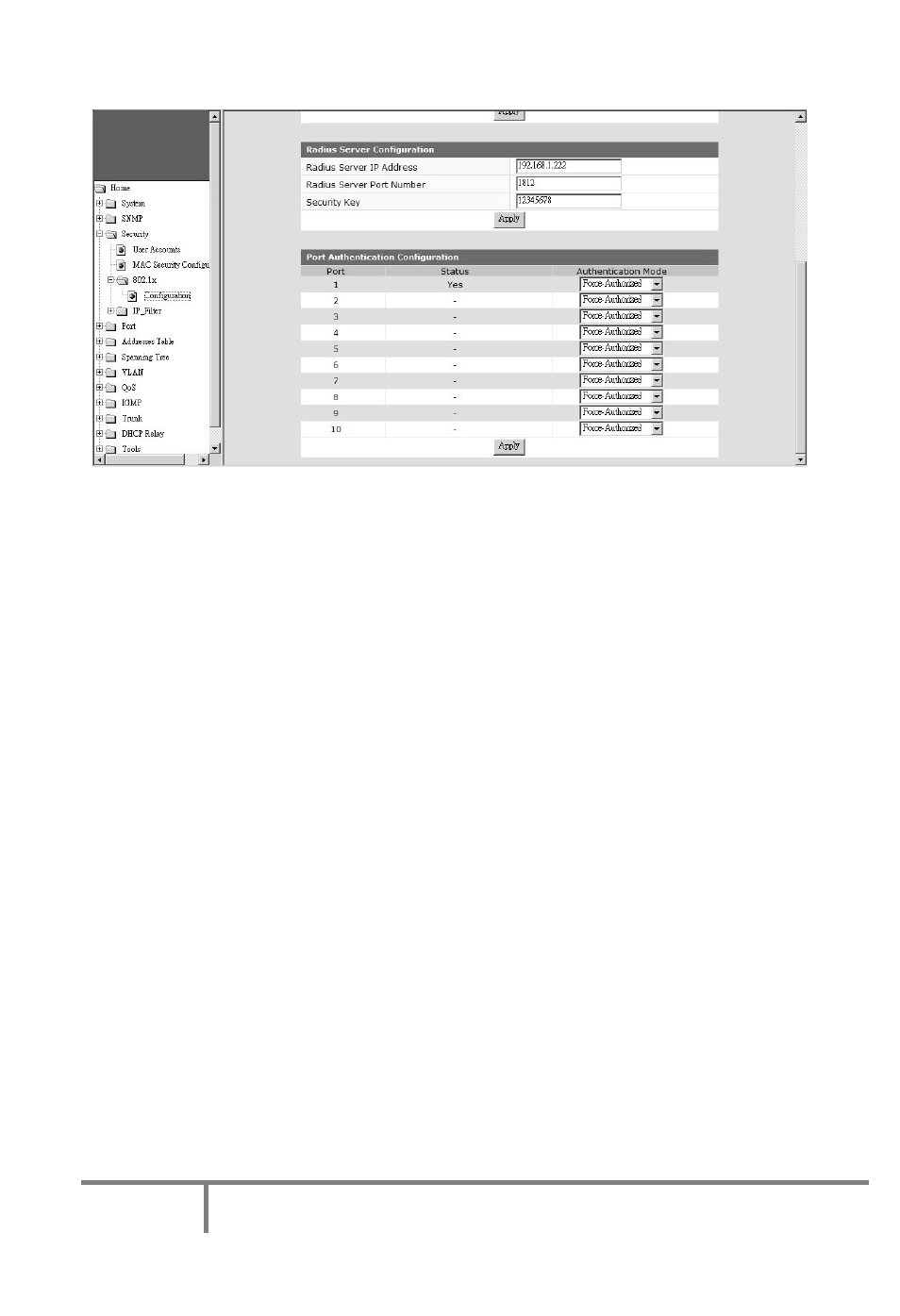
85
NIVEO PROFESSIONAL Gigabit Management Switch
User's Manual
Server.
[Radius Server Configuration]
This function is for the configuration between switch and RADIUS server. You can assign
the IP address of Radius Server, the protocol port number, and the security key.
[Port Authentication Configuration]
The Port Authentication Configuration is used to select the authentication mode for each
port of the switch.
1. Auto: This is the normal 802.1x operation mode. The authentication status
(authenticated or unauthenticated) depends on the authentication result of port.
2. Force-Authorized: This mode will force the port always being authentication
successful in 802.1x process and the real authentication result will be ignored.
3. Force-Unauthorized: This mode will force the port always being authentication fail
in 802.1x process and the real authentication result will be ignored.
4. None: This mode will disable 802.1x operation on this port.
And you can see current 802.1x status on each port.
4). IP Filter Configuration
This function is used to configure IP Filtering function of port. An IP address with a
subnet mask can be defined for each port. If this function is enabled, only devices with IP
address in the subnet can access network through the port.