Niveo Professional NGS16TP User Manual
Page 119
Advertising
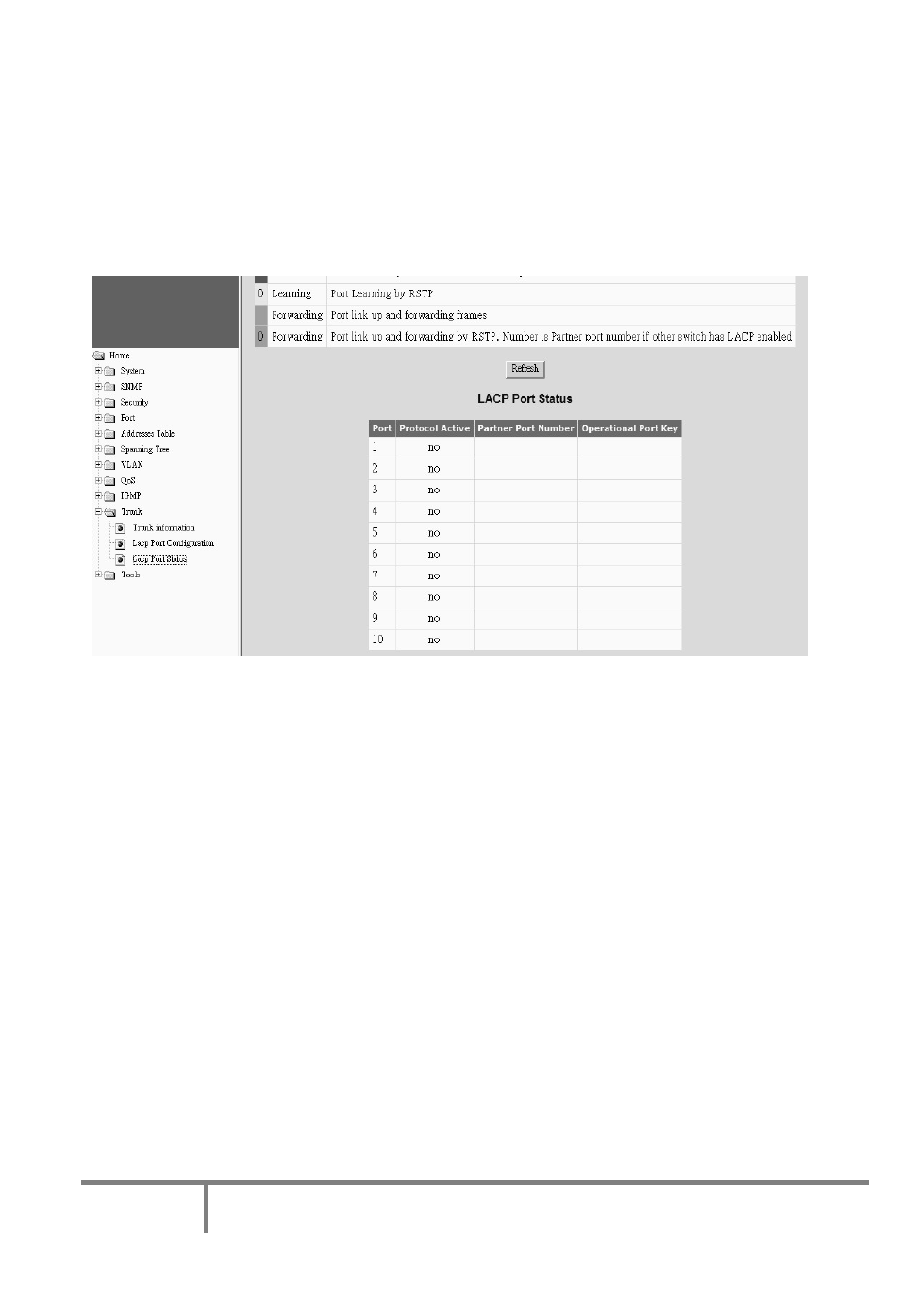
115
NIVEO PROFESSIONAL Gigabit Management Switch
User's Manual
You can see current port status with colors. If LACP trunk is created, another port
groups message will be shown.
Click [Refresh] can update the status information.
The following table will show the LACP enable/disable status of each port. Port number
and port key of the partner switch will also be shown in the table when LACP Trunk is
running.
Advertising