Niveo Professional NGS16TP User Manual
Page 115
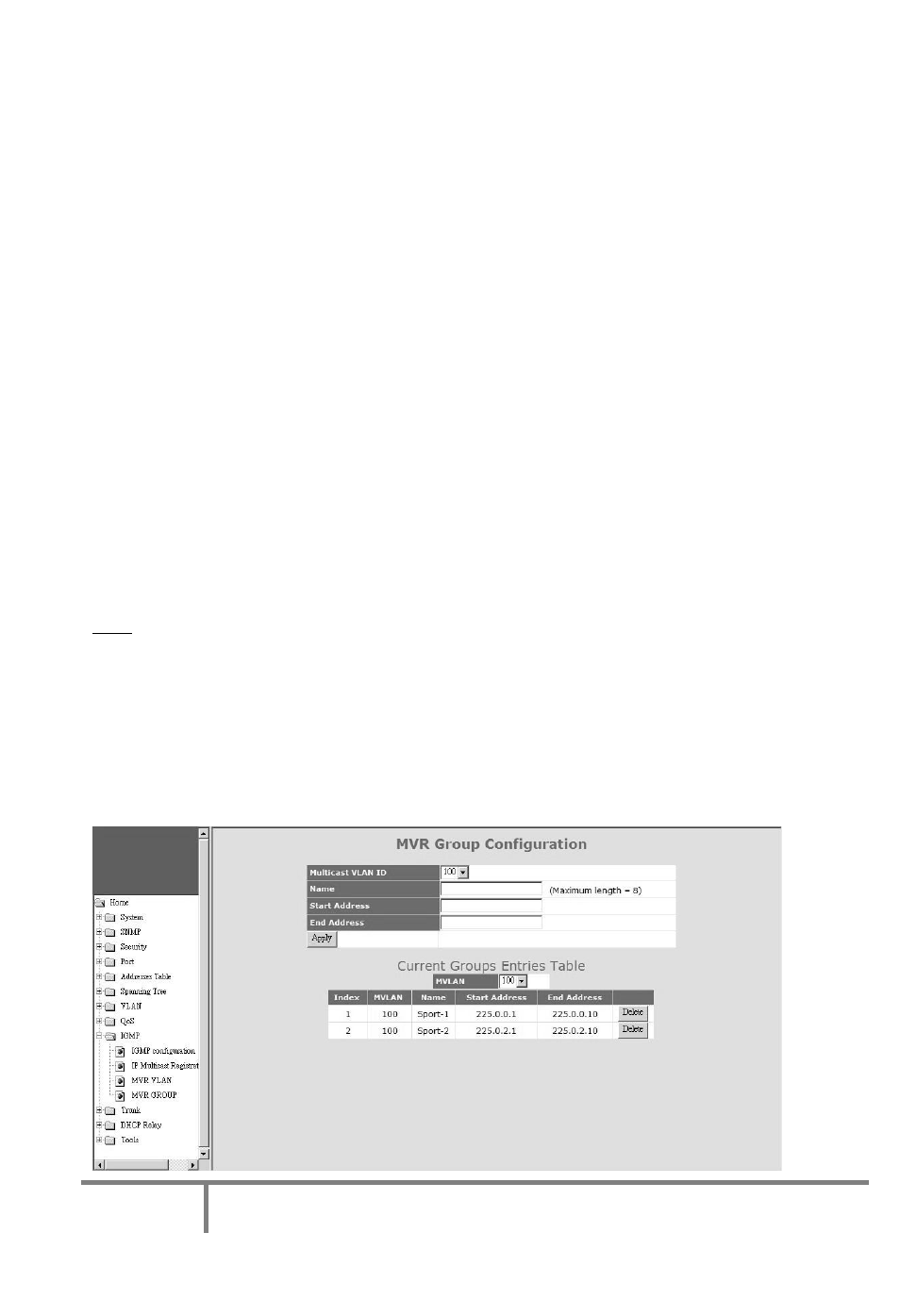
111
NIVEO PROFESSIONAL Gigabit Management Switch
User's Manual
2. Enable IGMP snooping function first.
This switch supports three MVR VLANs and MVR VLAN can be created in this page.
Here is the description about those settings.
Active – this MVR VLAN is enabled/disabled.
Name – you can assign a name for the MVR VLAN for identification.
Multicast VLAN ID – this is the VLAN ID for this MVR VLAN. It is 1 ~ 4094.
802.1P Priority – this is an 802.1P priority (0~7). The IGMP control packets for this VLAN
will be assigned this priority when tag is added.
Mode – there are two operation modes for MVR function. One is Dynamic mode.
Another is Compatible mode. In Dynamic mode, the switch will send IGMP reports to
every MVR source port in the MVR VLAN. In Compatible mode, the switch will not send
IGMP reports.
Source Port – this is the uplink port of this MVR VLAN to the IGMP traffic source. It could
be tagged port or untagged port.
Receiver Port – this is the ports connecting to subscribers receiving IP multicast traffic in
the MVR VLAN.
After the MVR VLAN is configured, you can assign IP multicast groups (video channels) to
the MVR VLAN in “MVR Group” page. You can assign more than one IP multicast groups
(video channels) to one MVR VLAN.
Note:
1. After MVR VLAN are created, those VLAN will be added to 802.1Q VLAN. Checking
“VLAN Table” of 802.1Q VLAN, those VLAN will be seen.
2. Source Port of MVR VLAN could be tagged or untagged port. Please set it at “VLAN
Tag Rules” of 802.1Q VLAN. It should be tagged port in most cases. If it is an
untagged port, remember to set its Port VLAN ID according to your application.
4). MVR Group