4 interface configuring commands – Niveo Professional NGS16TP User Manual
Page 42
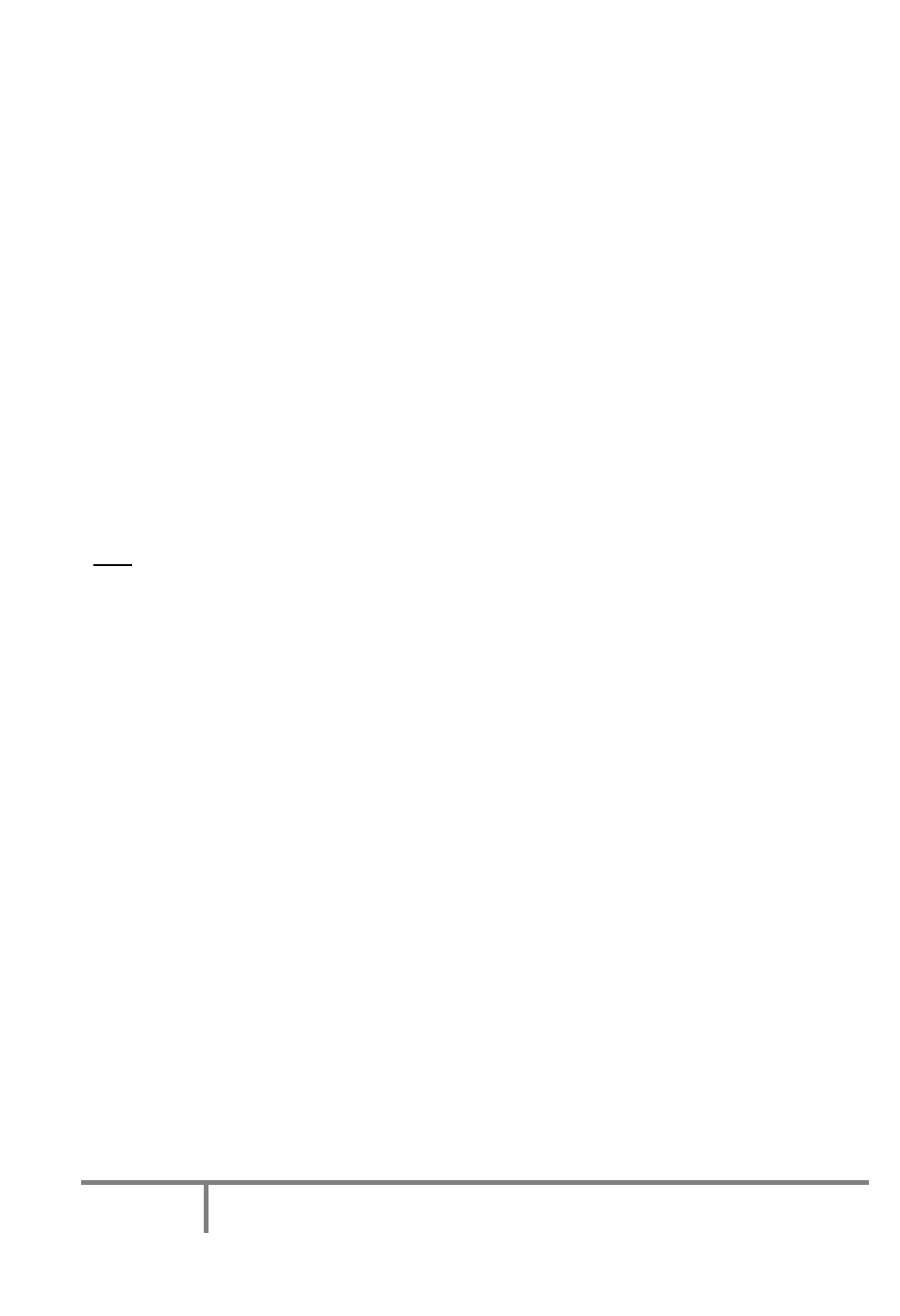
38
NIVEO PROFESSIONAL Gigabit Management Switch
User's Manual
6.2.4 Interface Configuring Commands
Commands in Configuring Mode are for general switch settings. And its prompt is
“(config)#”.
The port interface function and VLAN group interface function are set with “interface”
command.
(config)# interface ?
ethernet Ethernet port
vlan Switch Virtual LAN interface
interface ethernet 1/x command is used to configure settings for Port x. Please refer to
section
6.2.4.1 Interface Configuring Commands for Port for the details.
interface vlan x command is used to configure VLAN Group x interface (“x” is the VLAN
ID). Please refer to section
6.2.4.2 Interface Configuring Commands for VLAN for
the details.
Both commands will change the prompt from “(config)#” to “(config-if)#”.
Note: The general VLAN settings are done with “vlan database” command. Please refer
to section
6.2.5 VLAN Configuring Commands for the details. And
interface vlan x
command is used to assign characteristics to a VLAN interface. For example, assigning IP
address to a VLAN interface is done with this command.
6.2.4.1 Interface Configuring Commands for Port
Commands in Configuring Mode are for general switch settings. And its prompt is
“(config)#”.
If the settings are for ports, it is done with “interface ethernet 1/x” command in
configure mode. For example, “interface ethernet 1/5” is for settings on Port 5.
Some syntax are supported for port selection.
1. interface ethernet 1/x and “x” is port number. All the settings after this command will
be applied to this port. For example, “interface ethernet 1/5” and all the settings after
this command will be applied to Port 5.
2. interface ethernet 1/x,y,z,... and “x”, “y”, “z",.. are port number. All the settings after
this command will be applied to these ports. For example, “interface ethernet
1/2,4,7” and the settings after this command will be applied to Port 2, Port 4, and Port
7.
3. interface ethernet 1/x-y and “x”,”y” are port number. All the settings after this
command will be applied to ports in this range. For example, “interface ethernet 1/4-
7” and the settings after this command will be applied to Port 4, Port 5, Port 6, and
Port 7. (Port 4~7)
4. interface ethernet 1/w,x,..,y-z and “w”,”x”,”y”,”z” are port number. All the settings