8 qos – Niveo Professional NGS16TP User Manual
Page 109
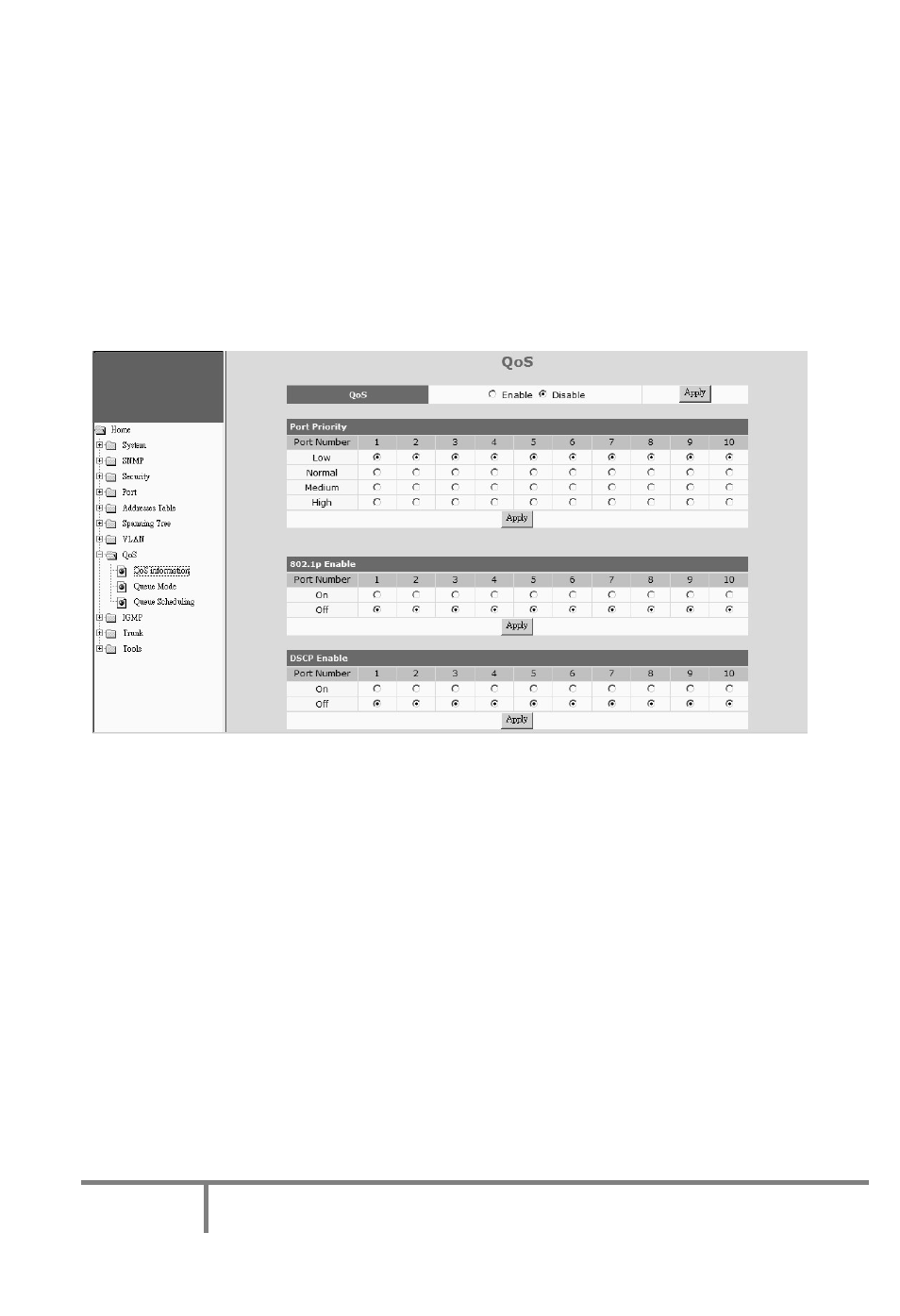
105
NIVEO PROFESSIONAL Gigabit Management Switch
User's Manual
6.4.8 QoS
This switch supports Port-based priority, 802.1P priority, and DSCP priority. These
priority operations could be enable/disable on each port.
For 802.1P and DSCP priority operations, their priority values can be mapped to four
priority queues on each port of the switch for QoS operation.
1). QoS Information
QoS : this is for QoS function enable/disable.
Port Priority : this is used to define the priority setting of each port. It will map to the
four priority queues of the switch.
802.1P Enable : this is for 802.1P priority operation enable/diable on each port. 802.1P
priority operation will use the priority setting in tag of packets for QoS operation.
The mapping of 802.1P priority values (0~7) to priority queue could be defined at “VLAN
Tag Priority” page by clicking *Configure VLAN Tag Priority+ button.
DSCP Enable : this is for DSCP(Differential Service Code Point) priority operation
enable/disable on each port. DSCP priority operation will use the priority setting in ToS
field of IP packets for QoS operation.
Seven DSCP values (0~63) could be defined and map to priority queue at “IP Differential
Service (DiffServ) Configuration” page by clicking *Configure DSCP Priority+ button.
[Configure VLAN Tag Priority] button : Click this button can go to the “VLAN Tag Priority”
page for 802.1P priority values (0~7) to priority queue mapping setting.
[Configure DSCP Priority] button : Click this button can go to the “IP Differential Service