5 vlan configuring commands – Niveo Professional NGS16TP User Manual
Page 56
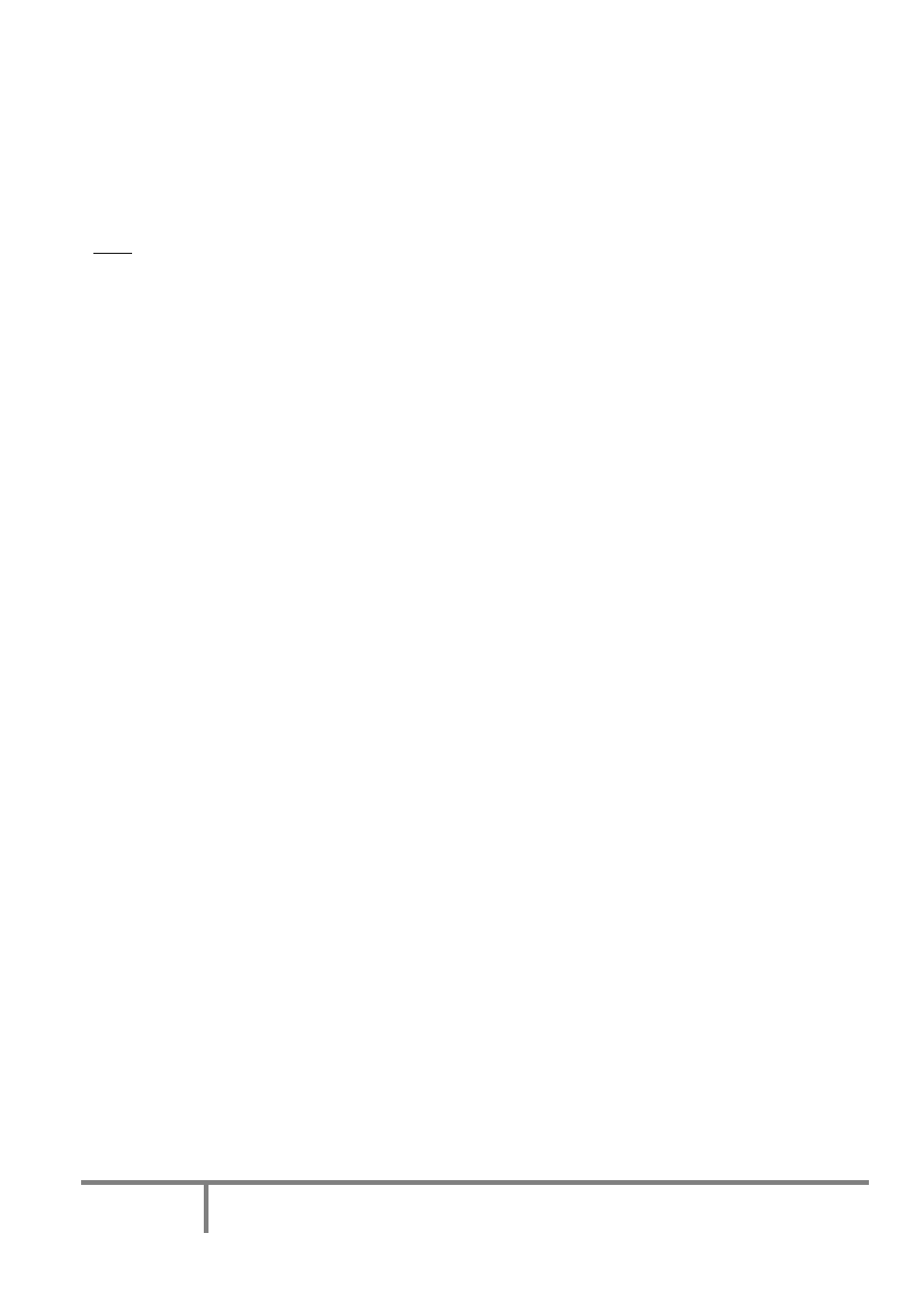
52
NIVEO PROFESSIONAL Gigabit Management Switch
User's Manual
6.2.5 VLAN Configuring Commands
Commands in Configuring Mode are for general switch settings. And its prompt is
“(config)#”.
If the settings are for VLANs, it should enter VLAN configuring mode first by “vlan
database” command in configure mode. And its prompt will become “(config-vlan)#”.
Note: If the settings are for some VLAN group (VLAN ID is known), it should enter
interface configuring mode for VLAN first by “interface vlan x” command. (“x” is the
VLAN ID.) And its prompt is “(config-if)#”. It is described in Section 6.2.4.2.
Entering “vlan database”, and the prompt will become ...
(config)# vlan database
(config-vlan)#
Enter “?” at the prompt, the sub-command list will be shown.
----------------------------------------------------------------------------------------------
(config-vlan)# ?
exit
Exit from current mode
help
Show available commands
history
Show a list of previously run commands
logout
Disconnect
quit
Quit commands
end
Exit from vlan mode
1q-vlan
Configures 802.1Q VLAN
no
Negates a command or sets its defaults
port-vlan Configures Port-Based VLAN
private-vlan Private VLAN
vlan
Switch Virtual LAN interface
----------------------------------------------------------------------------------------------
1 exit command
This command is used to leave current operation mode. Go back to last mode.
2 help command
This command is used to show all the available commands in this mode.
3 history command
This command is used to show the history of entering commands.
4 logout command