1 system – Niveo Professional NGS16TP User Manual
Page 79
Advertising
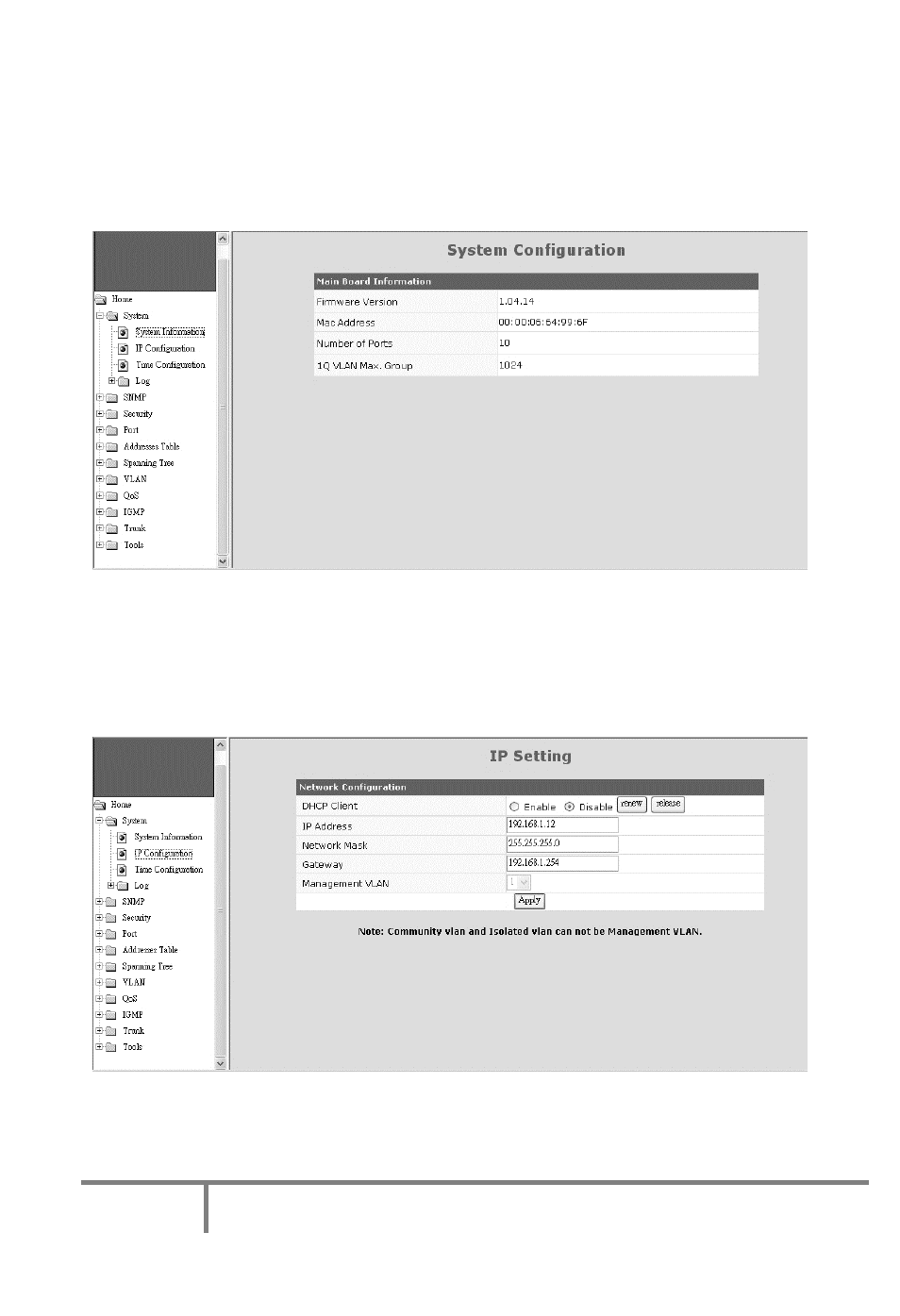
75
NIVEO PROFESSIONAL Gigabit Management Switch
User's Manual
6.4.1 System
“System Information” is the homepage of the switch. And there are four sub-functions
for it.
1). System Information
This function lists the system information about the switch. You can find the firmware
version, Mac address, connection port number, and maximum VLAN group number here.
2). IP Configuration
This function is used to setup IP configuration of the switch.
You can enable DHCP client function to get IP configuration from DHCP server
automatically. Or, disable DHCP client function and set IP configuration manually.
Advertising