Definitions – Seaward Supernova XE User Manual
Page 19
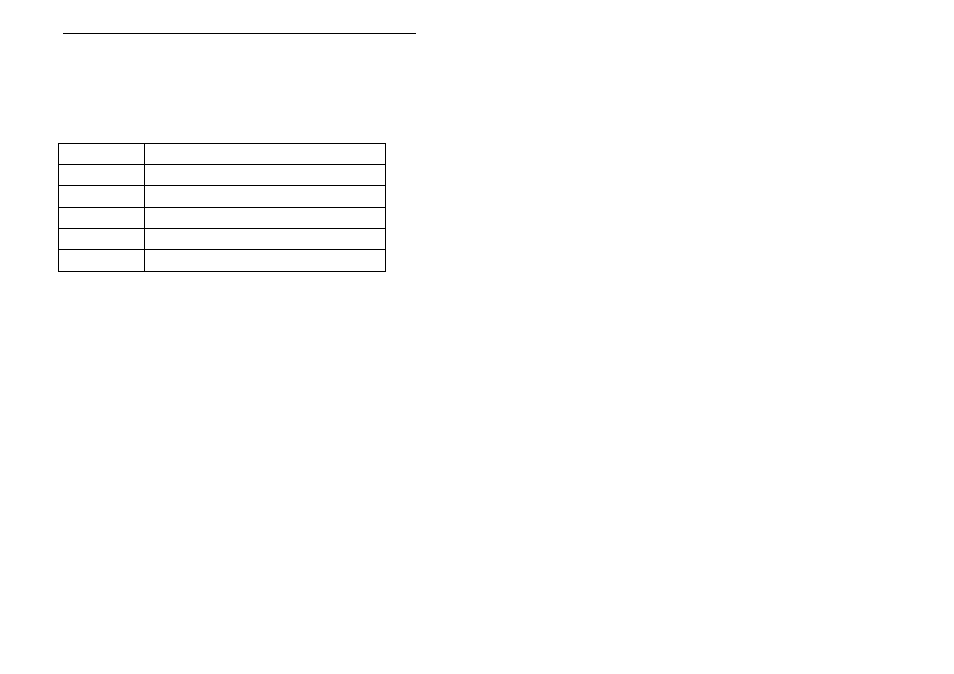
Definitions
9
The Supernova XE also has the ability to use non-standard
characters which can be displayed by pressing the ‘Symbols’ key
during text entry. Simply use the cursor keys to highlight the required
character and press the Green button. You can also use numeric
keys 1-9 to move you to extreme points of the symbol matrix.
The Shift can also be used when editing text
Shift and
Result
Left key
Go to start of line
Right key
Go to end of line
Up key
Go to start of text
Down key
Go to end of text
Delete key
Delete character under cursor
Definitions
Equipment Under Test The electrical / electronic apparatus
(EUT)
which is the subject of testing.
Powered Tests -
The EUT is supplied with mains voltage,
with measurements being taken of power
consumption,
leakage
currents
etc.
Fastkeys -
The keys with symbols to the left of the
keyboard. These are used to select menu
options displayed on the screen.
Tester -
The Seaward Supernova XE Portable
Appliance
Tester
Un-powered Tests -
The EUT is the subject of electrical tests
using stimuli generated within the Tester.
The EUT is not provided with mains power.
User -
The test technician using the Tester to
perform tests on an EUT