Seaward Supernova XE User Manual
Page 52
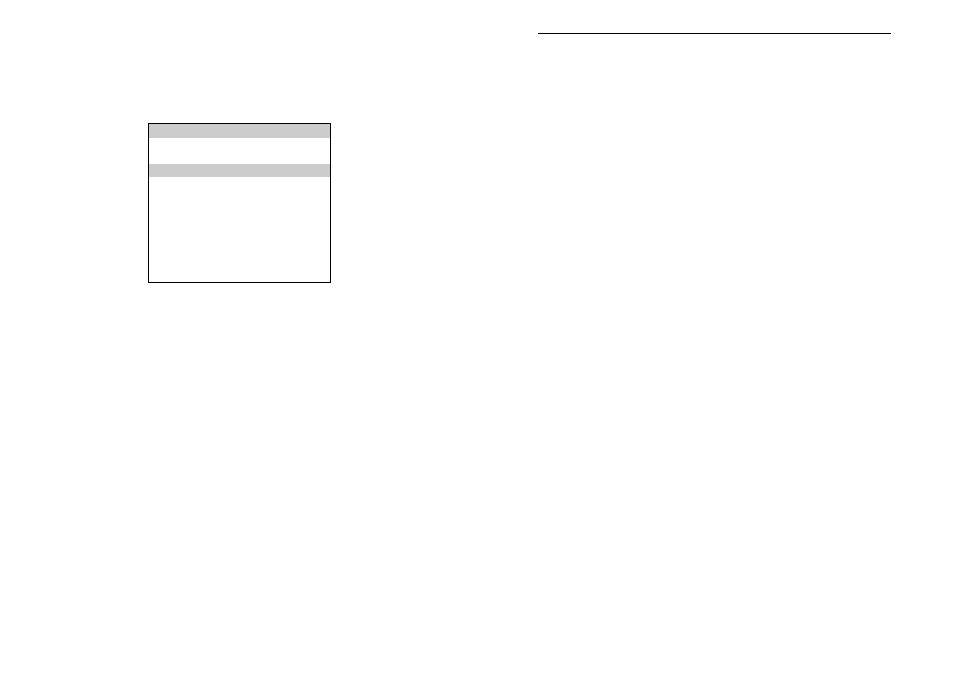
How to print Barcode Labels and Testcodes
42
button to return to the main menu.
How to print Barcode Labels and Testcodes
The Supernova XE is capable of printing barcode labels in
conjunction with a compatible thermal printer (see chapter 6).
To print barcode testcodes
To print barcode test codes select setup from the main menu and
select test settings from the setup menu. From the select test
settings menu chose the desired test eg HOUSEHOLD CLASS 1.
Attach the compatible printer to the port and from the test settings
editor highlight the PRINT TESTCODE option and press enter.
To Print Barcode Pass/Fail Labels
To print barcode pass/fail labels it is necessary to carry out an actual
test. (see how to perform automatic tests.) After a test is complete
and the results stored in memory it is possible to download results to
a thermal printer (see how to download results) and print pass/fail
labels.
Note
Restrictions of paper width means that representing more than 12
digits cannot be printed and a numbered label will print instead.
How to use Setup
To set up the Tester, use the cursor keys to highlight the Setup option
on the Main Menu and press Enter to display the following menu:-
------------------SETUP------------------
EDIT TEST SETTINGS
EDIT USER LIST / OPTIONS
EDIT SITE LIST
EDIT LOCATION LIST
EDIT PHONE BOOK LIST
CHANGE DATE/TIME
SET LANGUAGE
SYSTEM CONFIGURATION
CHANGE PASSWORD
SET BRIGHTNESS
FACTORY SETTINGS