Seaward Supernova XE User Manual
Page 61
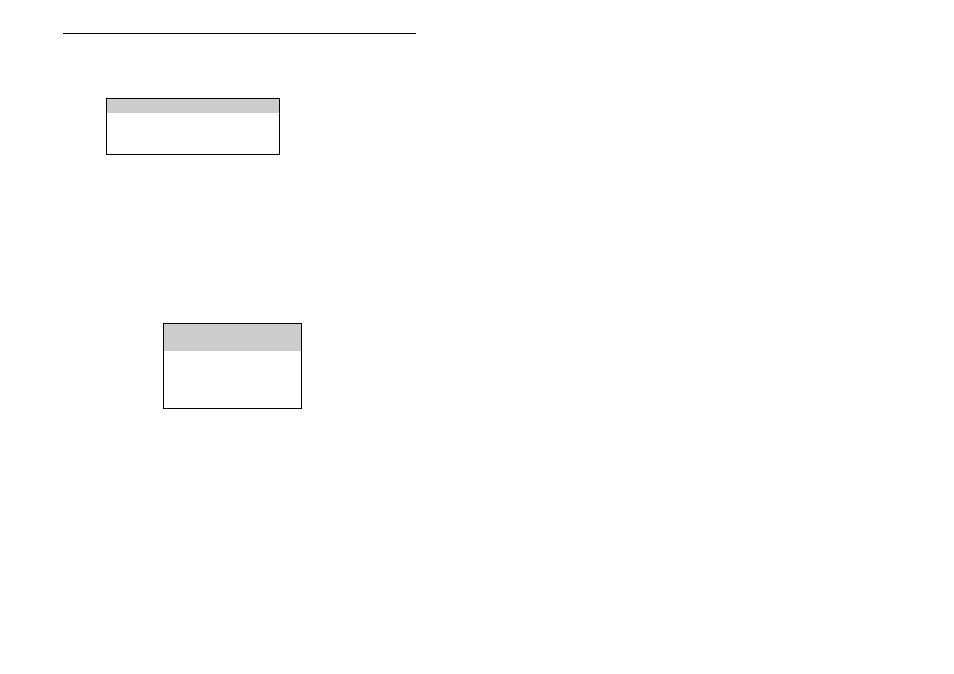
How to use Setup
51
Change Time/Date
This option allows the user to change the Date and Time. Use the
left and right cursor keys to highlight the digit to be changed. Use the
up and down cursor keys to change the value or enter the digits
directly using the keypad. Select OK to store the settings or CANCEL
to abort them. To store the new setting you must return to the MAIN
MENU.
Set Language
Use the cursor keys to highlight a language and press Enter to select
the desired option.
Note
If the selected language is unavailable, a message will be
displayed.
System Configuration
The Test Settings are included to cover the wide range of options
which may be country or company specific.
-------SET DATE AND TIME-------
01/01/1900 00:00
-----SET LANGUAGE------
ENGLISH
FRANCAIS
DEUTSCH
ITALIANO
NEDERLANDS