Seaward Supernova XE User Manual
Page 49
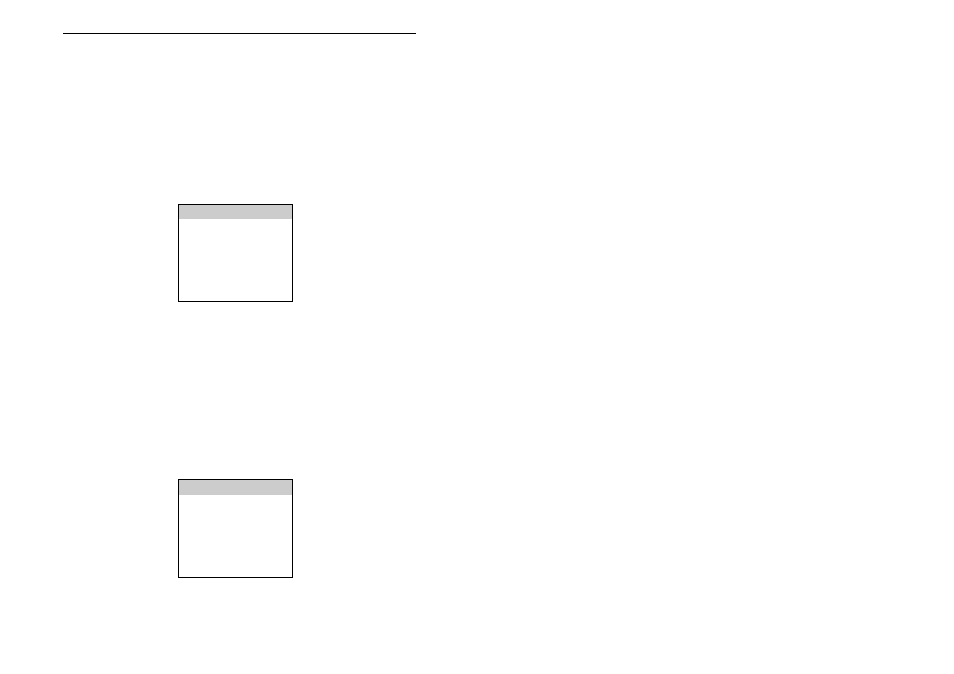
How to download Data
39
select ‘other’ a global search of all sites is performed and the results
appear in a new Site list. Use the cursor keys to highlight a Site name
from this new list and press Enter to select the desired option
Note
If the list contains more sites than the unit can display then
use the cursor keys to scroll through the list.
Location Name
Use the cursor keys to highlight a Location name and press Enter to
select the desired option. Select ‘*’ if you wish your search to include
all of the names. Select ‘Other’ to search for a Location not in the list
(this can happen if a Location name has been modified during
testing). If you select ‘other’ a global search of all names is performed
and the results appear in a new Location list. Use the cursor keys to
highlight a Location name and press Enter to select the desired
option
Note
If the list contains more sites than the unit can display then use the
cursor keys to scroll through the list.
User Name
-------SITE LIST-------
*
OTHER...
SEAWARD
BSX LTD
HSH OFFICES
---LOCATION LIST--
*
OTHER...
CAD ROOM
KITCHEN
ROOM 123