Seaward Supernova XE User Manual
Page 36
Advertising
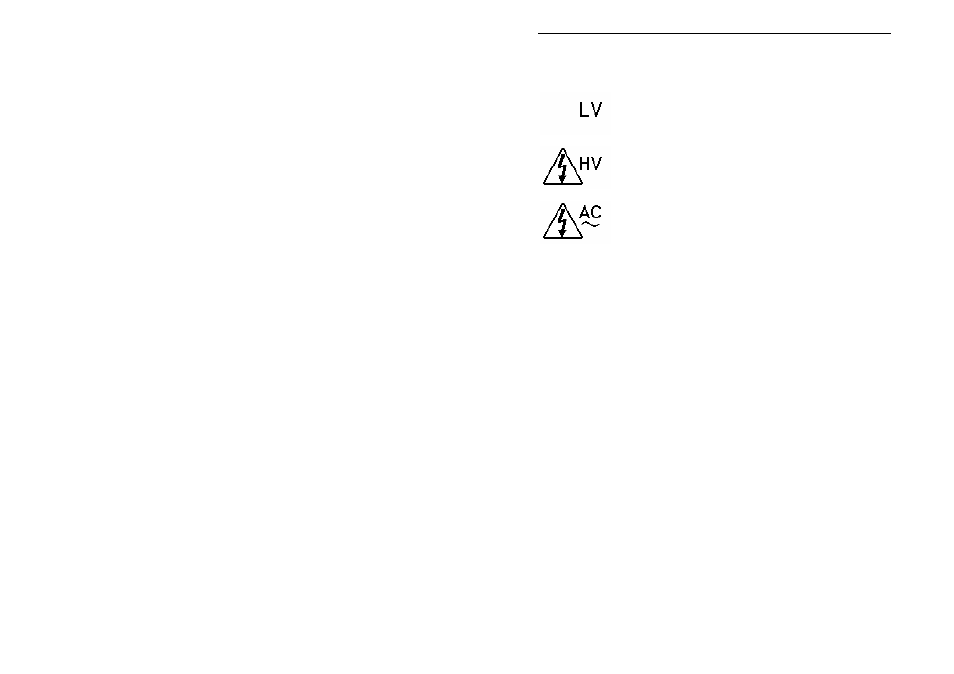
How to use the Meter Display
26
Test in Progress Icon
Indicates test in progress with voltage warning.
Low
Voltage
High
Voltage
Applying
Power
Test Duration Counter
Indicates duration of test. This will count down, when the counter
reaches zero if the Supernova XE is still taking a measurement the
counter will flash.
Primary Display
Indicates test result or pass/fail limit.
Secondary Display
Indicates test output e.g. voltage or current.
Advertising