Seaward Supernova XE User Manual
Page 42
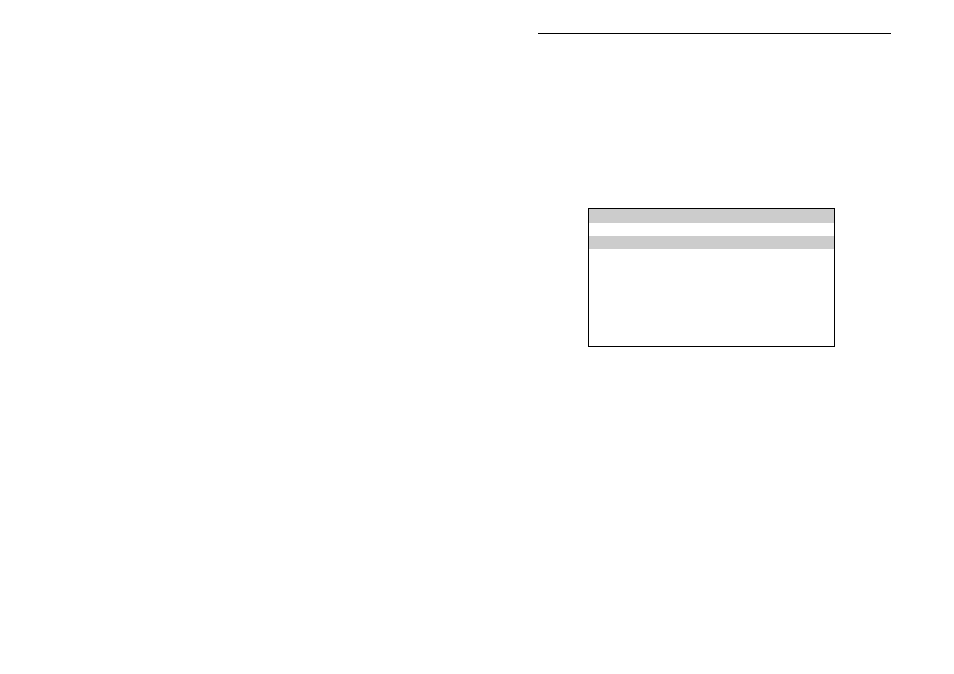
How to perform Manual Tests
32
Note
To store tests in memory from Manual mode you must first
select Create Appliance No., perform the tests required from
the EUT. When you have completed the required tests select
Enter Comments/Save Results, upon leaving this option the
Supernova XE will now store the results. Note that Enter
Comments option is not displayed until there is something to
store.
The manual tests and other options available are shown in the table
below:-
Press the appropriate key to select a test or option.
note
In some circumstances the numbers of the tests are
displayed in manual mode seem to be out of sequence. This
is intentional since the numbers relate to types of tests as
apposed to the actual order in which they appear on the
screen. The sequence will appear to change if the model
tester you are using does not support certain tests. Thus a
flash test is numbered 5, but the Supernova XE does not
support the flash test and so the choices shown above miss
out test number 5.
Create Appliance Number
This allows all manual tests performed to be stored against the
appliance number until the appliance number is changed.
----------MANUAL TEST SELECTION--------------
A..CREATE APPLIANCE NO.
1..VISUAL CHECK
2..EARTH BOND TEST
3..INSULATION TEST
4..SUB LEAKAGE TEST
6..LEAKAGE TEST
7. TOUCH LEAKAGE
8..POLARITY TEST