Seaward Supernova XE User Manual
Page 28
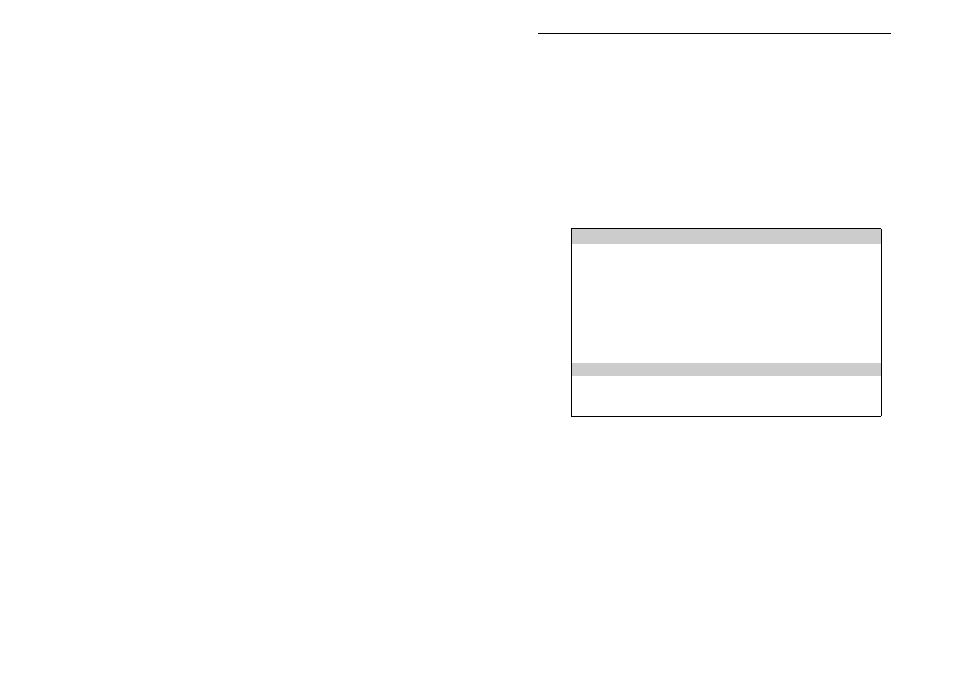
How to perform Automatic Tests
18
Sequence, a list of options for that field will be displayed:-
Use the cursor left and right keys to highlight the description, then
use the cursor up and down keys to highlight the required setting.
Use the cursor left and right keys to change the highlighted field.
Use the Enter key to save the settings and return to the Default
Sequence Editor. Repeat this process for each field as appropriate.
Press the red button to abort changes made to the settings and
return to the Default Sequence Editor.
To start the test sequence select PERFORM TEST.
Use Testcodes
This option bypasses the need to edit a specific test sequence,
allowing direct entry of a Testcode through the keyboard or a barcode
scanner.
Use the cursor keys to highlight the Testcode to be changed. Press
Enter to select that digit. Use the keyboard to change the value of
the digit. Press Enter to confirm the change. Press the Red button to
abort changes to the selected Testcode.
Use a barcode scanner to enter a Testcode
Use the cursor keys to highlight the PERFORM TEST option and
press Enter to commence the test sequence.
---------------------ENTER TESTCODES-------------------------
OUTPUT LIMIT DUR NUM
VISUAL
YES
1
EARTH BOND
4A 0.10
Ω 5 1
INSULATION
500V 0.50M
Ω 5 1
SUB LEAKAGE
SKIP
LEAKAGE
SKIP
TOUCH LEAKAGE
SKIP
POLARITY
SKIP
TESTCODE
1:
I2F8008032
TESTCODE
2:
R222111111
PERFORM TEST