Seaward Supernova XE User Manual
Page 29
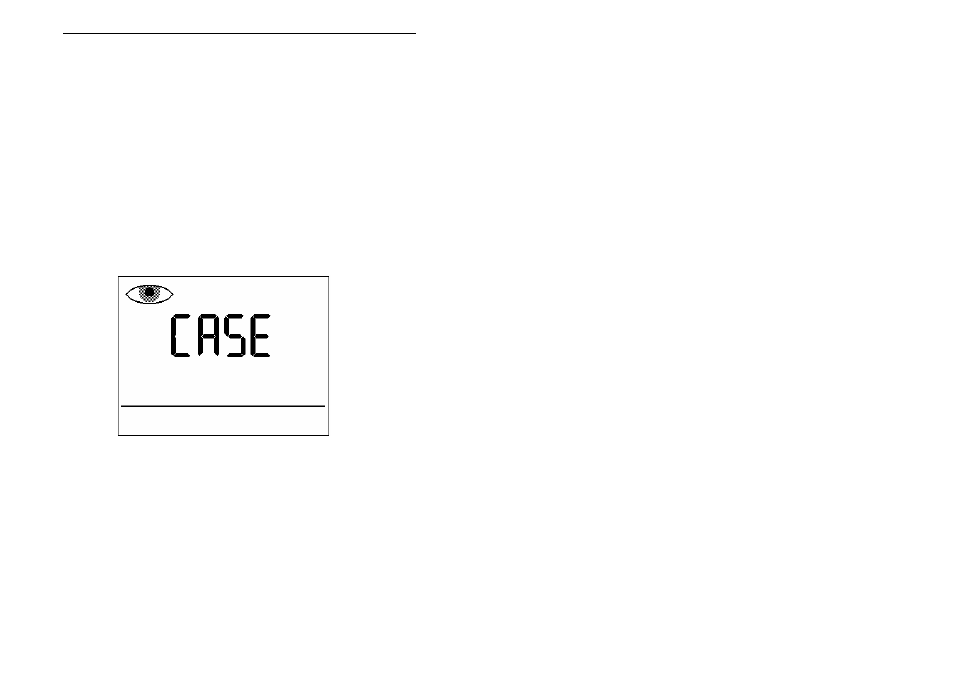
How to perform Automatic Tests
19
Press the Red button to return to the previous menu.
Perform Test
Use the cursor keys to highlight the Perform Test option and press
Enter to perform the test. Pressing the Red Button will return to the
previous menu.
The screen will change to the Meter Display (see separate section -
How to use the Meter Display for an explanation).
If a visual test is included as part of the test sequence, the following
screen will be displayed:-
Use the Pass and Fail fast keys to proceed to the next test. Similar
screens will be displayed for Lead and Fuse checks.
After the visual tests, the test sequence will continue into the first
actual electrical test of the test sequence.
Note
Help screens may be displayed depending on the User Level set. It is
possible to stop these appearing by altering the User Level. See
EDIT USER LIST OPTIONS.
If an Insulation test has been selected, then once the test has