How to view test results – Seaward Supernova XE User Manual
Page 37
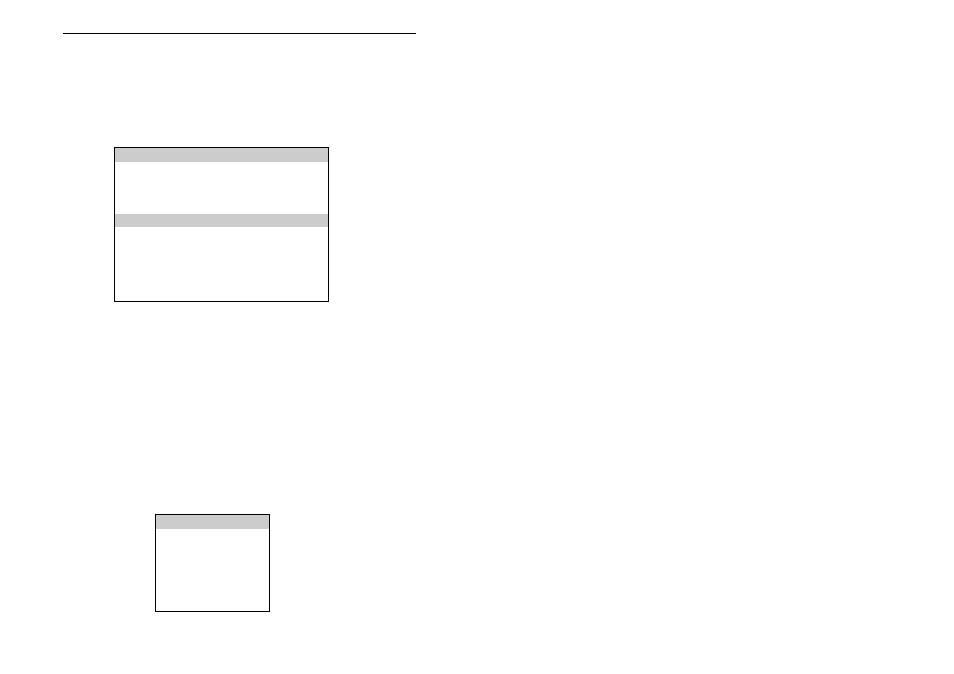
How to view Test Results
27
How to view Test Results
To view test results stored in memory, use the cursor keys to
highlight the View Test Results option on the Main Menu and press
Enter to display the following menu:-
Use the cursor keys to highlight the required search parameters and
press Enter to select the desired option.
Appliance Number
Enter an Appliance number to search for specific results. If the
Appliance number field is left blank then the character ‘*’ will be
inserted, indicating to search for all of the appliances.
Site Name
---------SEARCH FOR RESULTS-----------
APPLIANCE: *
SITE: *
LOCATION: *
USER: *
TEST STATUS: *
STORAGE STATUS: NORMAL
DATE FROM: 01/01/1900 00:00
DATE TO: 04/03/1999 13:07
START SEARCH
-------SITE LIST-------
*
OTHER...
SEAWARD
BSX LTD
HSH OFFICES