Seaward Supernova XE User Manual
Page 48
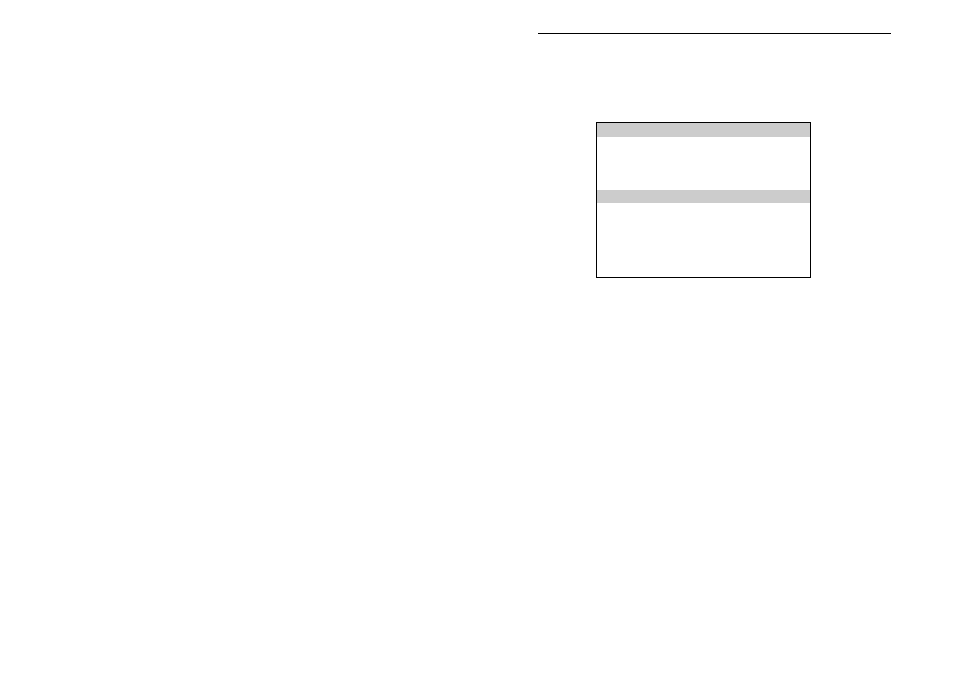
How to download Data
38
printed and a numbered label will print instead. Testcodes over 12
and upto 15 digits can be accommodated since these are displayed
as two lines.
Use repeated presses of the enter button to show desired settings for
download format. If appropriate the option field will illuminate. Use
repeated presses of the enter button to show desired settings.
When the download options are as you wish highlight the OK field
and press the enter button to display the following menu:-
Use the cursor keys to highlight the required search parameters and
press Enter to select the desired option.
Appliance Number
Enter an Appliance number to search for specific results. If the
Appliance number field is left blank then the character ‘*’ will be
inserted, indicating to search for all of the appliances.
Site Name
Use the cursor keys to highlight a Site name and press Enter to
select the desired option. Select ‘*’ if you wish your search to include
all of the sites. Select ‘Other’ to search for a Site not in the list (this
can happen if a Site Name has been modified during testing). If you
---------SEARCH FOR RESULTS-----------
APPLIANCE: *
SITE: *
LOCATION: *
USER: *
TEST STATUS: *
STORAGE STATUS: NORMAL
DATE FROM: 01/01/1900 00:00
DATE TO: 04/03/1999 13:07
START SEARCH