Seaward Supernova XE User Manual
Page 62
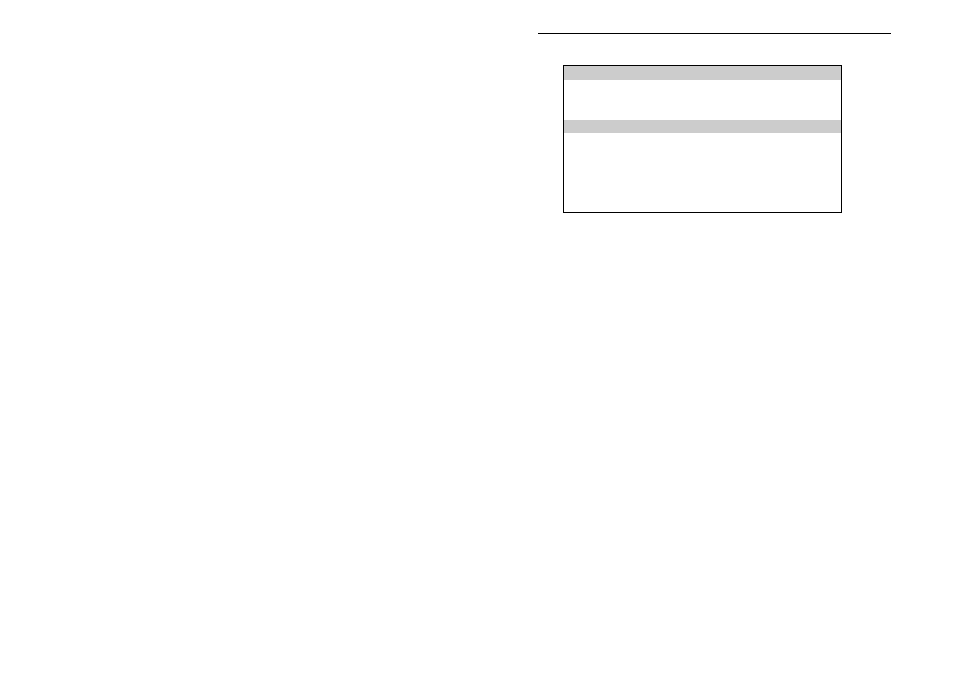
How to use Setup
52
Sub Leakage
This option allows you to set the Sub Leakage value indicated 10%,
6% or 0% high, depending upon national legislation or best practice.
Self Tests
This option sets the tester to perform probe detect and EUT present
detect tests before an automatic sequence.
Power Polarity
The Power Polarity option will allow the tester to perform the power
tests in one of three ways.
Input Polarity:- perform the power tests with the same mains polarity
as the Supernova XE is powered.
Auto-corrected:- perform the power tests with the mains correct
polarity even if the Supernova XE is powered from a socket which
has the mains polarity reversed.
Input & reversed:- this option will perform two power tests for every
one selected, one with the correct mains polarity and one with the
reverse mains polarity.
On Test Failure
This gives you the option of having a menu for a failure within an
automatic sequence. This menu will give you the option of retrying a
failed test or appliance.
Roll Printer
This allows the user to define the thermal printer to be used with the
Supernova XE. Seaward recommended option is SEAWARD
(283A954).
-----------------SYSTEM CONFIGURATION----------------
SUB LEAKAGE
0%
SELF TESTS
YES
POWER POLARITY
INPUT & REVERSED
ON TEST FAILURE
END APPLIANCE
ROLL PRINTER
A-P860B
DATE AND TIME
UNPROTECTED
USER LIST
UNPROTECTED
APLNCE & CMNTS
FULL LENGTH
OK