Seaward Supernova XE User Manual
Page 30
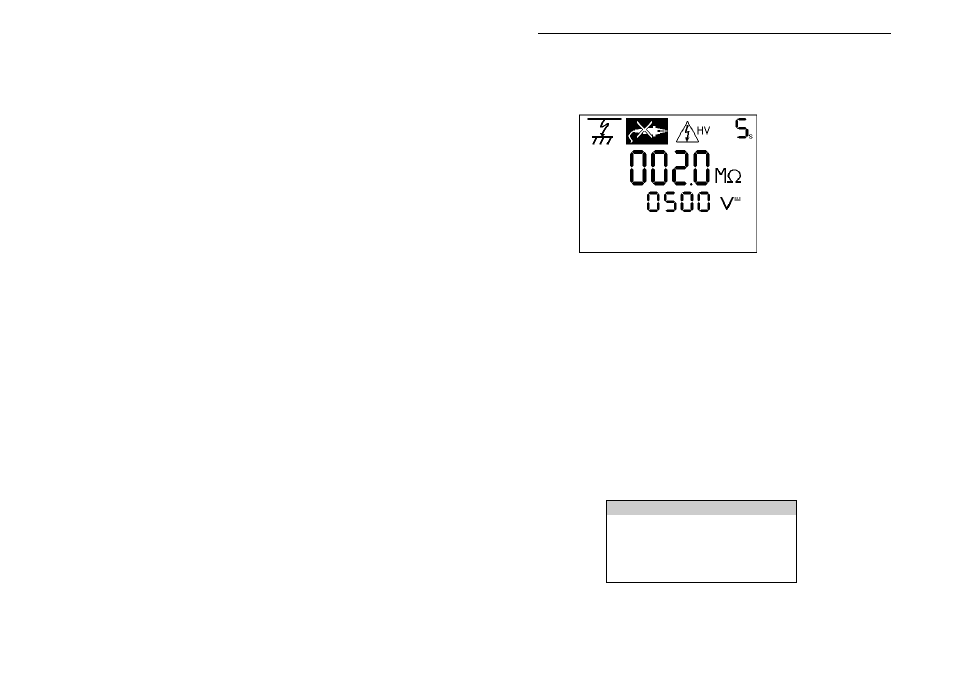
How to perform Automatic Tests
20
commenced, a screen similar to the following will be displayed:-
If an external connection e.g. a probe is required, the display will flash
the connection icon. The user needs to connect the probe. The test
can then proceed when the ENTER button is pressed. At the end of
each test in the test sequence, the display will indicate the result.
All test results are automatically stored.
If any test in the test sequence fails, then the test sequence is
aborted and a fail message will be displayed. A Failure Menu may be
shown if the option is selected (see Test Options.)
Add Comments
When you have completed a test you can enter comments which will
be referenced to the Appliance number.
Use the keyboard to enter comments into the box (4 lines of 20
characters). Press Enter for a new line. To store the comments press
the OK fastkey. Your results and comments will now be stored.
---------ENTER COMMENTS----------