Seaward Supernova XE User Manual
Page 65
Advertising
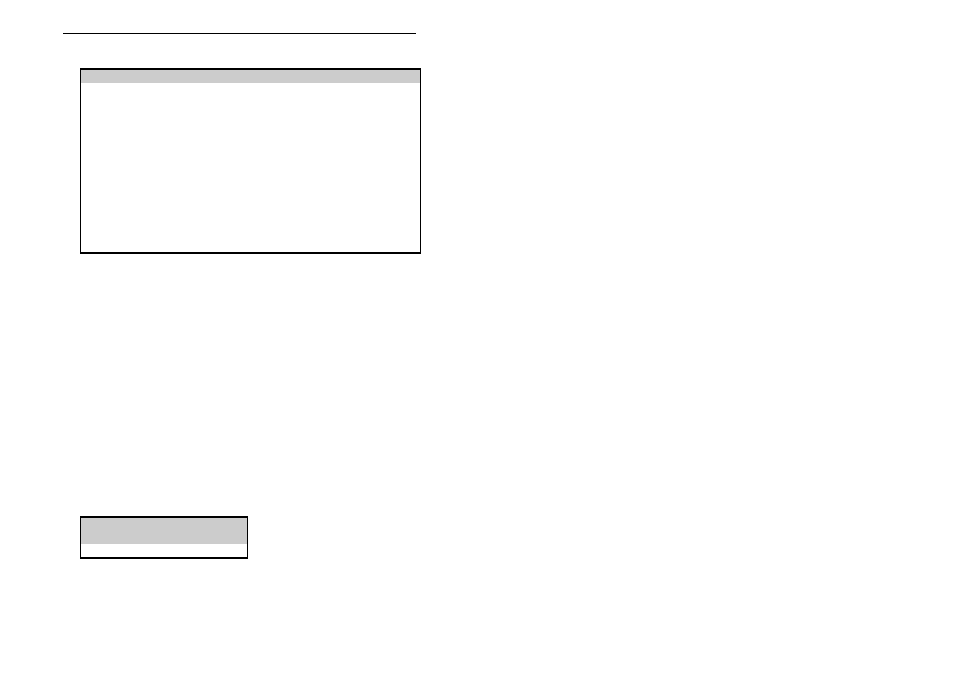
How to use the Memory
55
AVAILABLE MEMORY
MEMORY CAPACITY REMAINING
50%
Perform Memory Test
Once the perform memory test option is highlighted press the enter
button.
The memory test checks all of the appliance results against their
checksums. If the test result is a pass then no action is taken. If any
tests fail then the Memory checksum requires updating. Use the
cursor keys and press Enter to choose an action if corrupted tests
are found.
Note
The memory checksum is the sum of all of the memory
excluding display data, registers and deleted tests.
Delete Single Appliance
-----DELETE APPLIANCE-----
APPLIANCE NUMBER
Enter the Appliance number to delete a single appliance and press
Enter .
Advertising