Seaward Supernova XE User Manual
Page 40
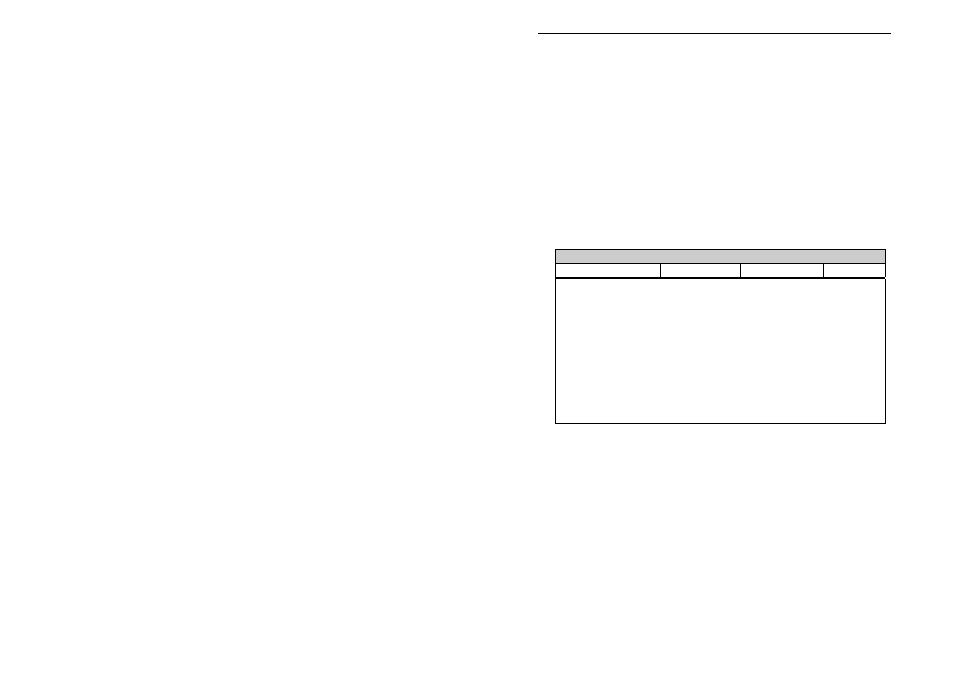
How to view Test Results
30
selected date. Use the cursor keys to highlight the digit to be
changed. Use the cursor keys to change the value or enter the digits
directly using the keypad. Select OK to store the settings or CANCEL
to abort them.
Search
After all the search parameters have been set, highlight START
SEARCH & press the ENTER BUTTON to search.
Search Result
When you select Start Search the following screen will be displayed.
This screen indicates the appliances which match the search criteria.
----------------------------SEARCH RESULTS--------------------------
APPLIANCE NO
DATE
SITE
STATUS
A1212654
KITCHEN
PASS
A1541276
KITCHEN
FAIL
A9850398
WORKSHOP
PASS
A4834798
OFFICE
PASS
A9039274
OFFICE
PASS
You can delete the highlighted appliance by pressing the delete key.