How to change the user – Seaward Supernova XE User Manual
Page 67
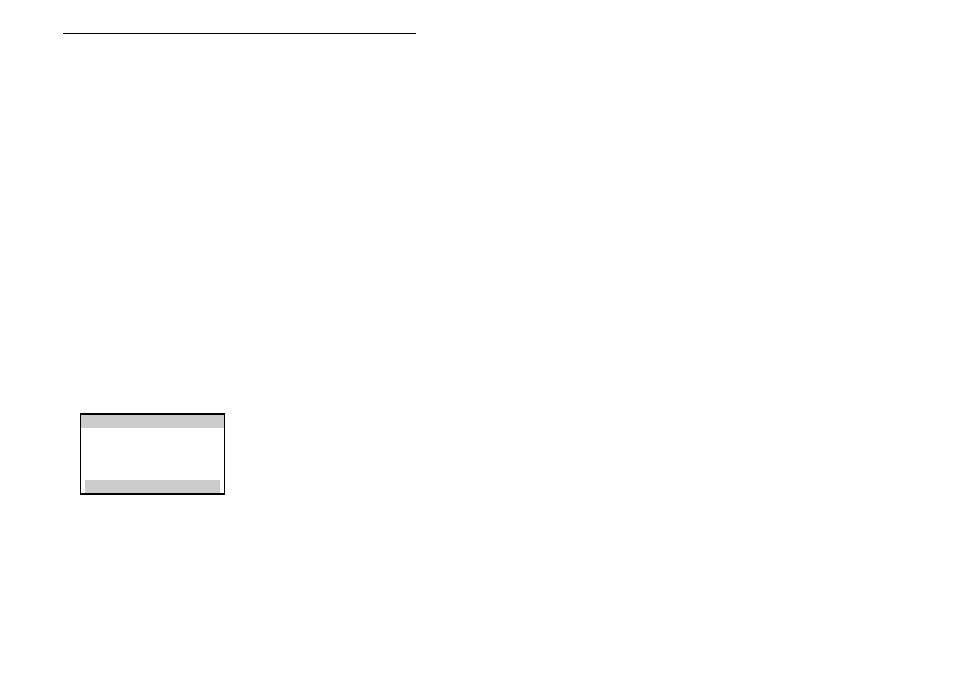
How to change the User
57
Note
Users will be asked whether they are sure about performing
this action.
A warning ‘Are You Sure ?’ prompt will appear. Press the No fast key
to return to the previous menu or press the Yes fast key to perform
the delete operation and return to the previous menu.
Clear Upload Memory
This option will delete all of the appliance codes that have been
uploaded from an external computer and should be used carefully!
Note
Users will be asked whether they are sure about performing
this action.
A warning ‘Are You Sure ?’ prompt will appear. Press the No fast
key to return to the previous menu or press the Yes fast key to
perform the delete operation and return to the previous menu.
How to change the User
To change the User, use the cursor keys to highlight the Change
User option on the Main Menu and press Enter to display the
following menu:-
------SELECT USER-------
BILL
BOB
KAREN
JIM
TONY
Use the cursor keys to highlight the User and press Enter to select
the desired option.