Seaward Supernova XE User Manual
Page 58
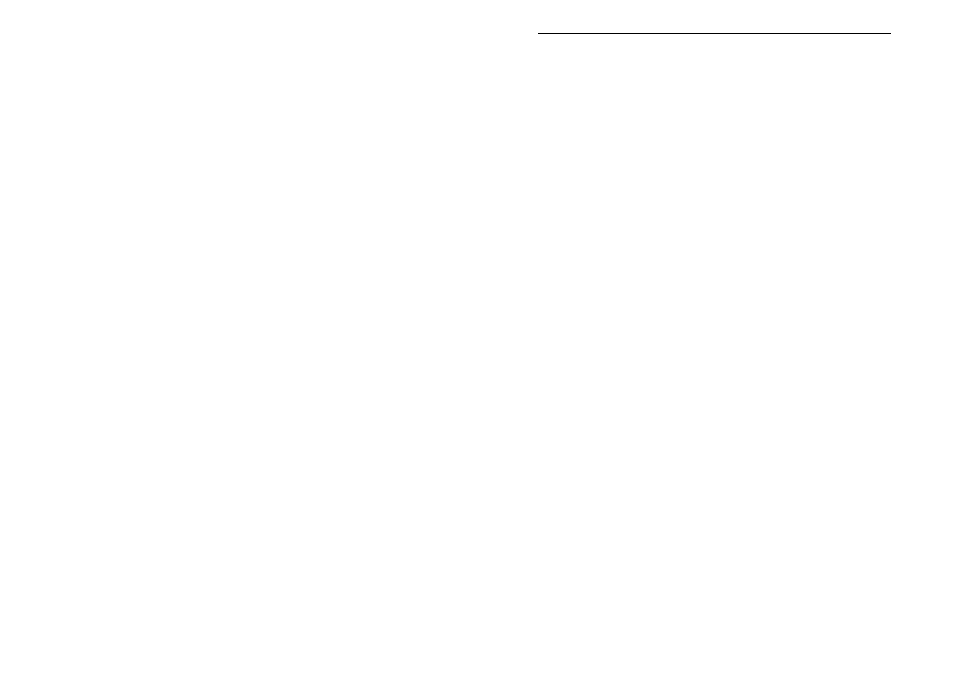
How to use Setup
48
Advanced User
Selects the user level as an advanced user. This provides a
minimum level of help information and additional warnings and
prompts
Startup Mode
Use the cursor keys to highlight a test mode on startup and press
Enter to select the desired option.
Automatic Mode
The Tester will start up in Automatic Mode, with the Tester displaying
the Main Menu.
Manual Mode
The Tester will start up in Manual Mode, with the Tester displaying
the Manual Test Selection Menu.
Beep on Key Press
Use the cursor keys to highlight a buzzer option and press Enter to
select the desired option.
This option will beep every time a key is pressed.
Beep on Tests
Use the cursor keys to highlight a buzzer option and press Enter to
select the desired option.
This option will beep whenever the High Voltage Test in Progress
icon is displayed or a test has failed.
Beep on Barcodes
Use the cursor keys to highlight a buzzer option and press Enter to
select the desired option.
This option will beep whenever a barcode has been received.