Sdstatus view: operation, Options menu, Servers – Super Systems SDStatus User Manual
Page 15: Adding a server, N below
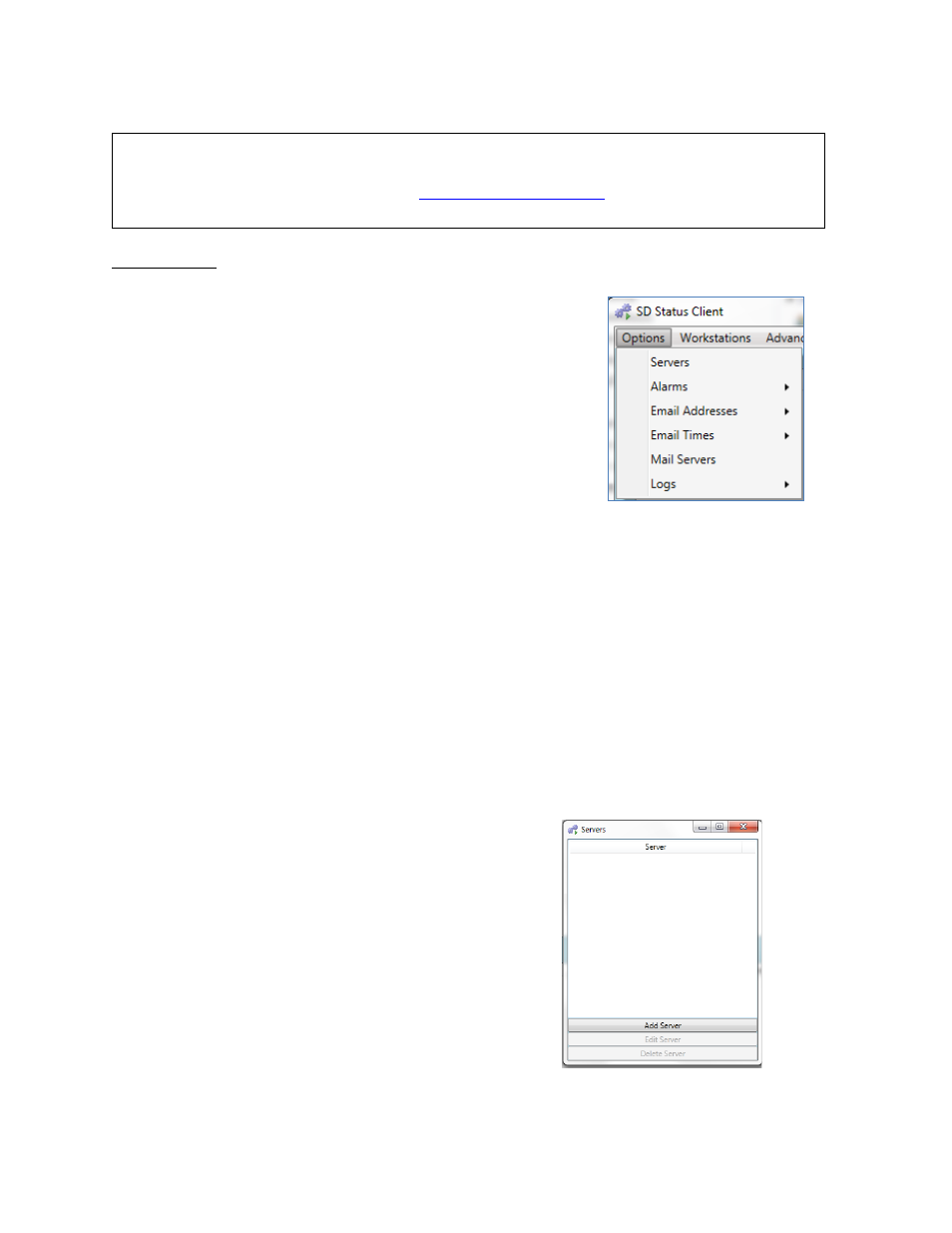
SDStatus View and Workstation Operations Manual
Super Systems Inc.
Page 15 of 83
SDStatus View: Operation
Options Menu
The Options Menu contains most of the essential
functions of SDStatus (Figure 20). The following menu
options are available:
• Servers: set up the servers and channels to be
monitored.
• Alarms: set up alarms for a number of defined conditions.
• Email Addresses: set up email accounts and groups of
email accounts.
• Email Times: set up times at which to send emails
and inhibit the sending of emails based on the
settings that you choose.
• Mail Servers: set up mail servers, including addresses
and ports.
• Logs: open and view logs maintained by SDStatus.
Figure 20 - Options Menu
These menu options are described in greater detail below.
Servers
The Servers option allows you to add servers with channels that SDStatus can monitor. You can
also edit and delete these server entries, as needed.
Adding a Server
From the Servers menu option, you can add SuperDATA servers to which compatible devices
are connected.
Click on the Servers option to open the
Servers window.
If you are opening the Servers window for the
first time, the screen will be blank (as it is in
Figure 21). This is, again, due to the fact that
servers must still be added.
Figure 21 - Servers window
IMPORTANT:
In order for View to be able to detect channels properly, these channels
must be set up correctly in the SDIO configuration file. Please refer to the SuperDATA
instruction manual (available from the
web site) for more
information on SDIO configuration.