Super Systems SDStatus User Manual
Page 24
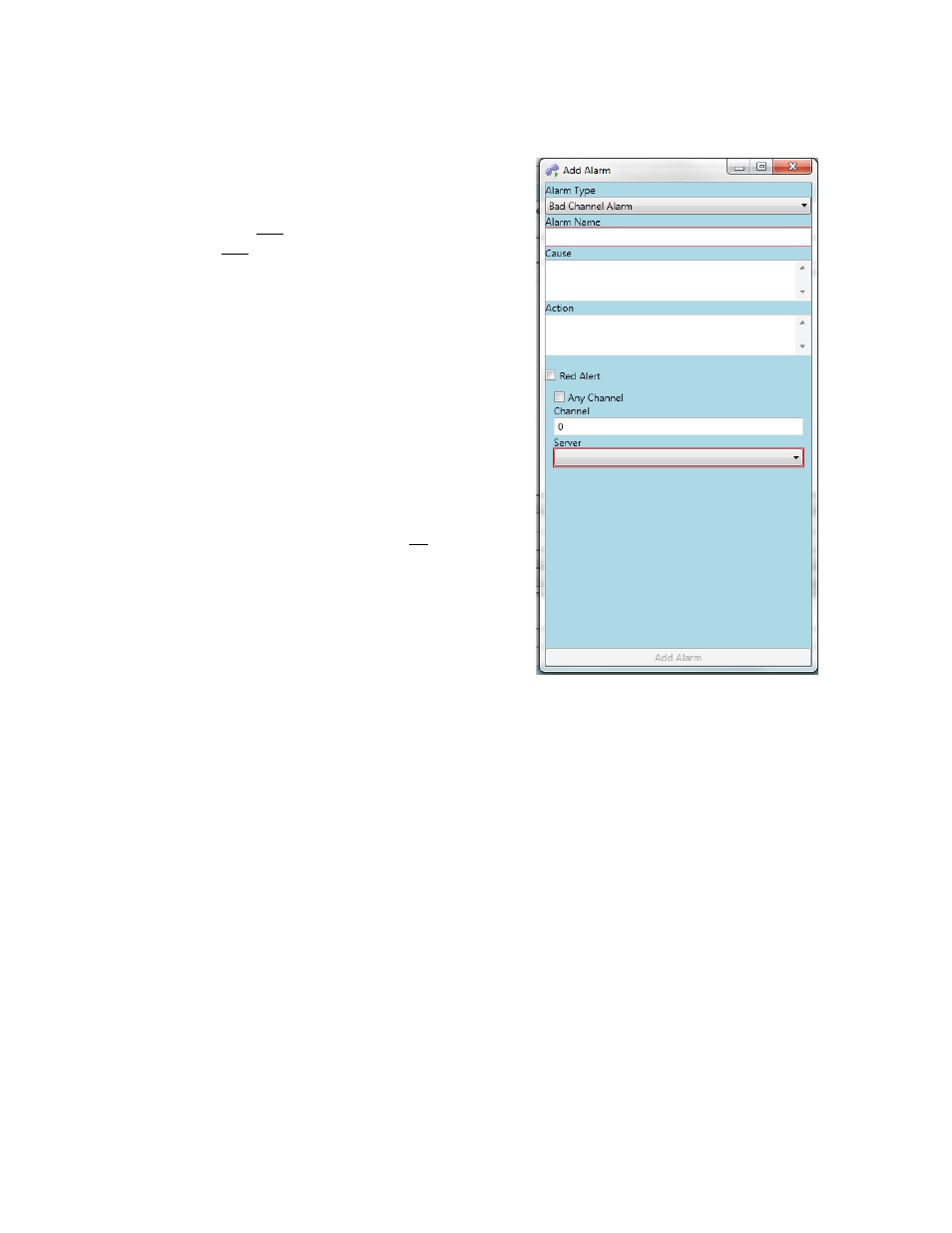
SDStatus View and Workstation Operations Manual
Super Systems Inc.
Page 24 of 83
Bad Channel Alarm: This alarm is generated when
SDStatus determines that the SuperDATA server
cannot communicate with an instrument
connected to a defined channel (or an instrument
connected to any channel), although the defined
SuperDATA server can be contacted and the
IntTbl.dat
file can be read.
The following fields are set up in the alarm setup
window (Figure 31):
• Alarm Name: A user-defined name for the
alarm.
• Cause: The cause of the alarm (typically
used by operators). This field is optional.
• Action: The corrective action
recommended (typically used by
operators). This field is optional.
• Channel: The channel number (0 through
127) to monitor.
NOTE: When the Any Channel checkbox is
checked, SDStatus will monitor all
channels. Checking this box will also cause
the Channel field to disappear.
• Server: The server to be monitored. (This
is a drop-down menu; servers must be
defined before one can be selected.)
The Red Alert checkbox causes the alarm to
generate a System Tray notification and also
causes the alarm to appear in red in the alarms
notification area.
Figure 32 - Bad Channel Alarm window