Alarm ack levels (alarm acknowledgement levels), Il below – Super Systems SDStatus User Manual
Page 47
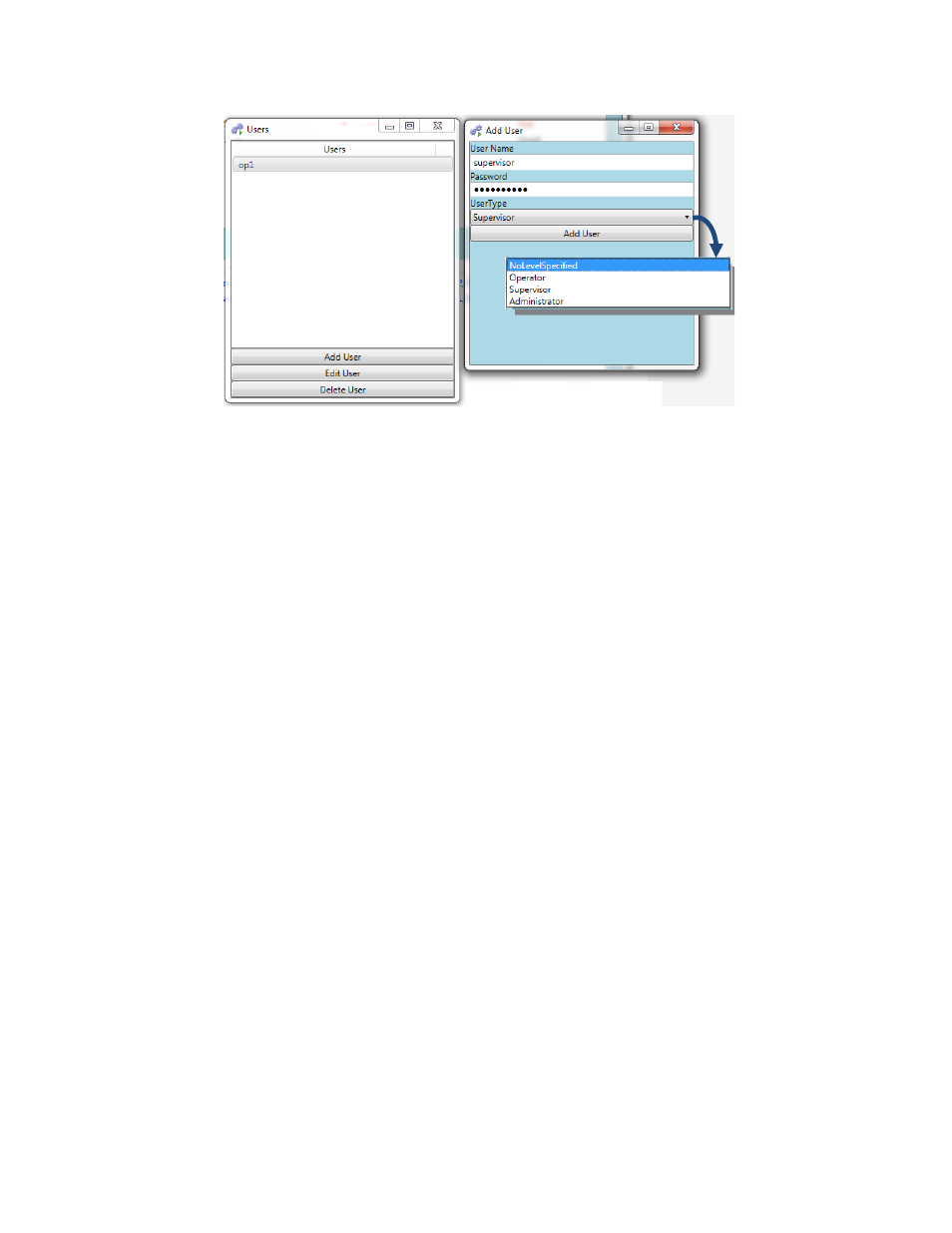
SDStatus View and Workstation Operations Manual
Super Systems Inc.
Page 47 of 83
Figure 65 - Users setup windows
Alarm Ack Levels (Alarm Acknowledgement Levels)
SDStatus provides the ability to require that users using Workstation have sufficient access
levels to acknowledge and “clear” an alarm notification in Workstation. Access levels are
defined with the Users option.
The Alarm Ack Levels window (Figure 66) will show defined alarms in categories based on
which access level is assigned to them. If no access levels are assigned, all of the alarms will be
shown in the “NoLevelSpecified” category.
To change the active category, select the access level from the “Current Level” drop-down box
(“A”). The list of alarms that are assigned to the selected access level will be displayed in the
alarm list area (“B”). If the selected access level has no alarms assigned to it, the list of alarms
will be blank for that category.
To assign an access level to an alarm, simply select the current access level for that alarm
using the “Current Level” drop-down box (“A”), click on the alarm you want to assign to a
particular access level, select the access level you want to assign it to from the drop-down box
at the bottom of the window (“C”), and click the “Move Selected Alarms to Level” button.