Advanced, Manage bit trigger alarms – Super Systems SDStatus User Manual
Page 48
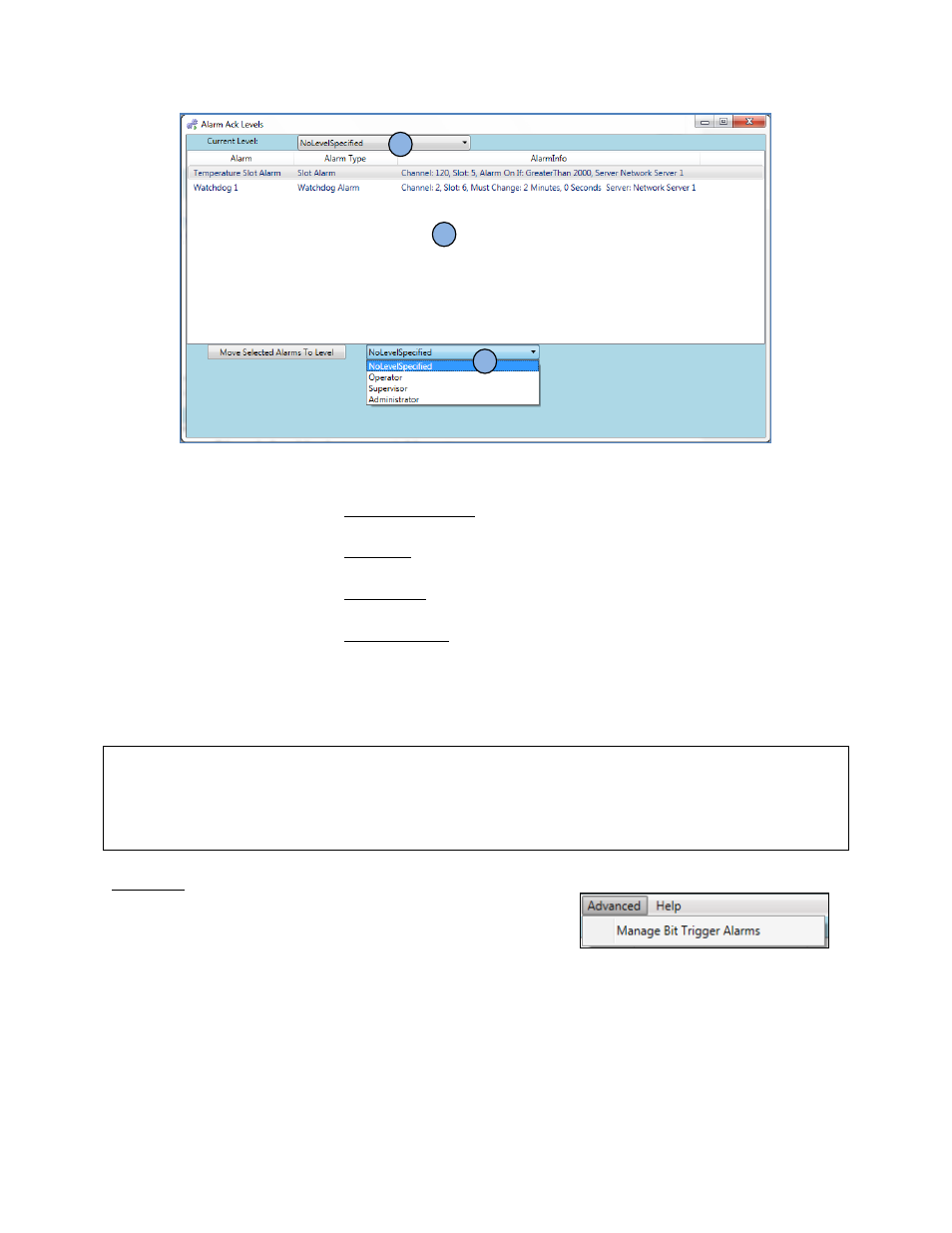
SDStatus View and Workstation Operations Manual
Super Systems Inc.
Page 48 of 83
Figure 66 - Alarm Acknowledgement Levels window
Access levels will work in this way:
• If an alarm is assigned NoLevelSpecified, any user of Workstation will be able to
acknowledge it.
• If an alarm is assigned Operator acknowledgement level, an Operator, Supervisor, or
Administrator may acknowledge the alarm.
• If an alarm is assigned Supervisor acknowledgement level, a Supervisor or
Administrator may acknowledge the alarm.
• If an alarm is assigned Administrator acknowledgement level, only an Administrator
may acknowledge the alarm.
Once alarms are assigned access levels, Workstation will “know” how to handle situations when
a user tries to acknowledge an alarm.
IMPORTANT!
If a condition that had generated an alarm is no longer true, the alarm will clear whether it has
been acknowledged or not.
Advanced
The Advanced menu provides the “Manage Bit Trigger
Alarms” option. This option it used to program SDStatus
to set a bit through SDIO when a particular alarm is
triggered.
Figure 67 - Advanced menu
Manage Bit Trigger Alarms
SDStatus View provides the ability to set a bit through SDIO when a particular alarm is
triggered. Note that when a bit is set, this means that it is turned “ON” (that is, its value is
changed to “1”).
B
A
C