Setting up email server – Super Systems SDStatus User Manual
Page 70
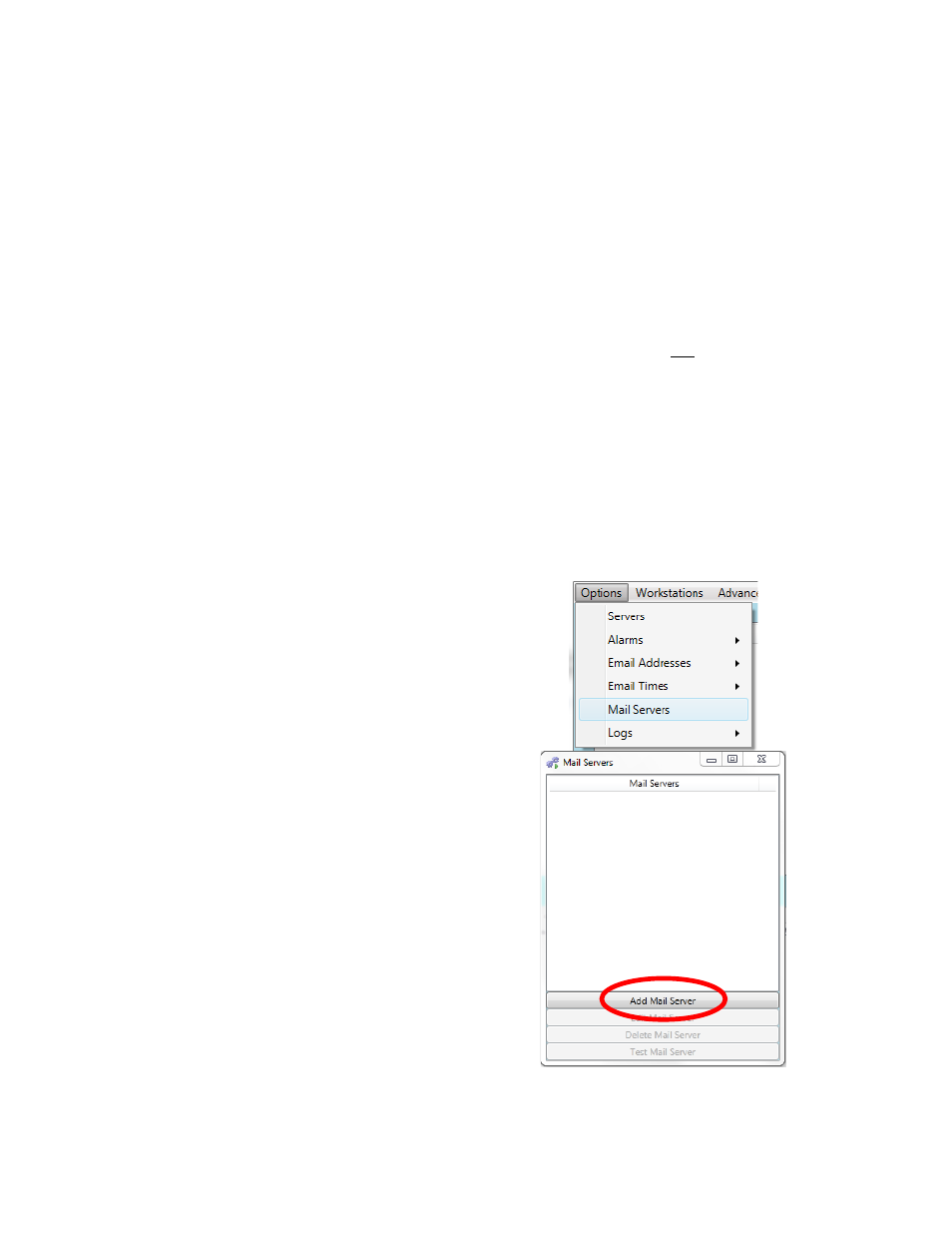
SDStatus View and Workstation Operations Manual
Super Systems Inc.
Page 70 of 83
sent to the same email addresses every hour
thereafter.
Repeat this process for each email time you want to configure.
As email times are added, information will be populated in the Email Times window. This
information will include the Alarm Group, Email Address Group, Time Before Email, and
Frequency configured for each email time.
Close the Email Times window when finished adding email times.
In many cases, you may want to set time periods during which emails will not be sent to a
particular email address or group of addresses. There may be other cases where you want to
prevent emails from being sent at all to a certain address or group of addresses. For
instructions on how to inhibit email sending for particular email addresses or groups or during
certain periods of time, refer to the Manage Inhibit Email Times section on page 37.
Setting Up Email Server
In order for SDStatus to be able to send emails, an email server with mail sending capabilities
must be configured. SDStatus must be able to communicate with the email server and utilize its
mail sending function. The Add Mail Server function in SDStatus View allows you to set up mail
sending.
To set up mail servers for SDStatus to use,
first select “Options” “Mail Servers”.
The Mail Servers window will appear.
Click “Add Mail Server” to configure a mail
server.