Setting up workstation profiles (in sdstatus view) – Super Systems SDStatus User Manual
Page 72
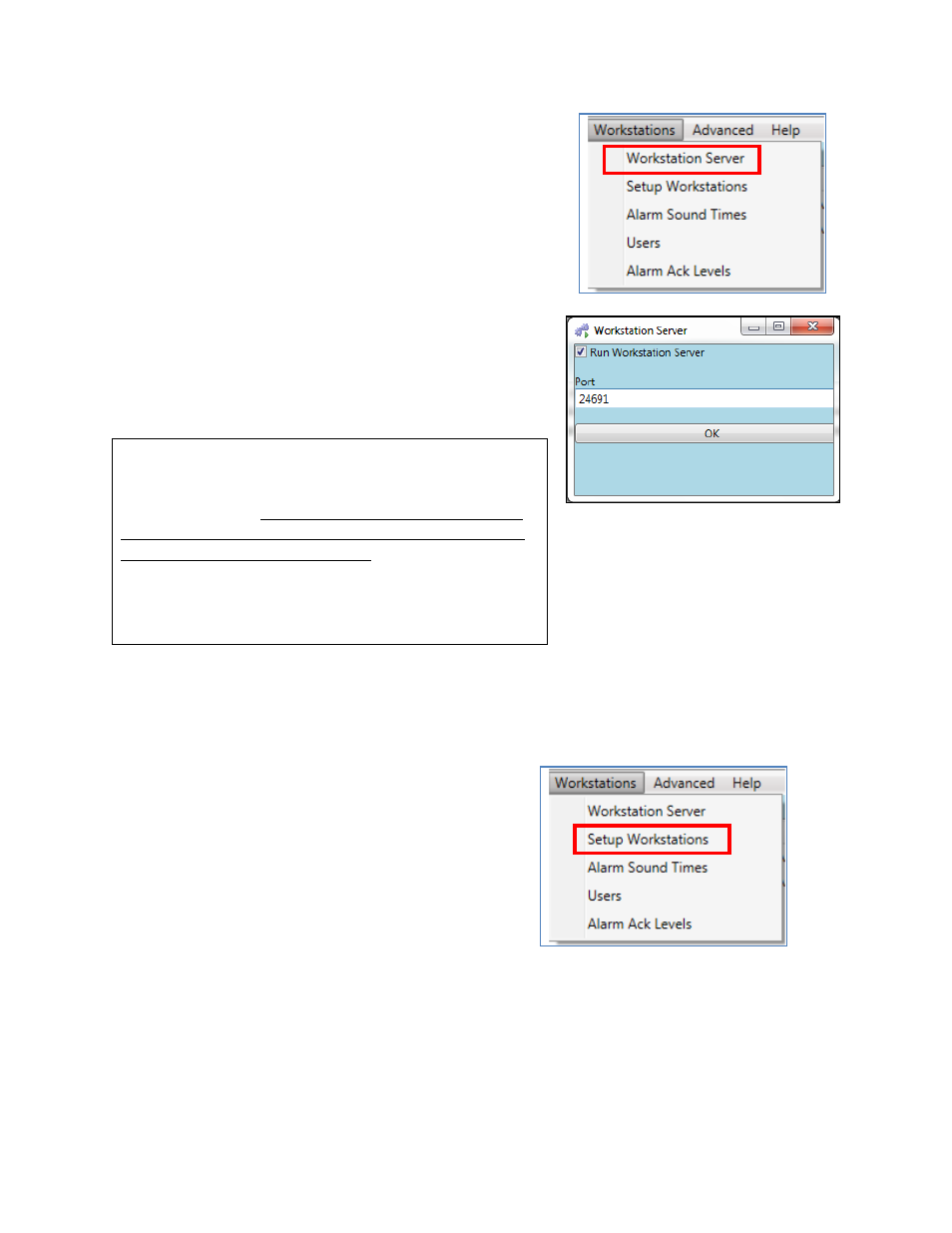
SDStatus View and Workstation Operations Manual
Super Systems Inc.
Page 72 of 83
To enable the Workstation Server, first open
“Workstations” “Workstation Server”.
Check the checkbox for “Run Workstation Server”. The
default port for the server is 24691. The range supported
is 256 through 65535. A different port number may be
needed, depending on your network setup. If you have
questions, contact your network administrator.
IMPORTANT!
Firewall software may interfere with the operation of the
Workstation Server. A firewall exception must be added for
the SdStatusService.exe program on the computer running
SDStatus View and SDStatus Service. A common location of
this file is “C:\SSi\SDStatusView\SdStatusService.exe”. If
necessary, consult with your IT or network administrator, or
contact SSi at (800) 666-4330 for more information.
Setting Up Workstation Profiles (in SDStatus View)
The next step is to set up a Workstation profile. The Setup Workstations option allows you to
define a profile that the Workstation program will use as the basis for displaying alarm data.
Different profiles can be used for different workstations.
Open “Workstations” “Setup Workstations”.