Super Systems SDStatus User Manual
Page 75
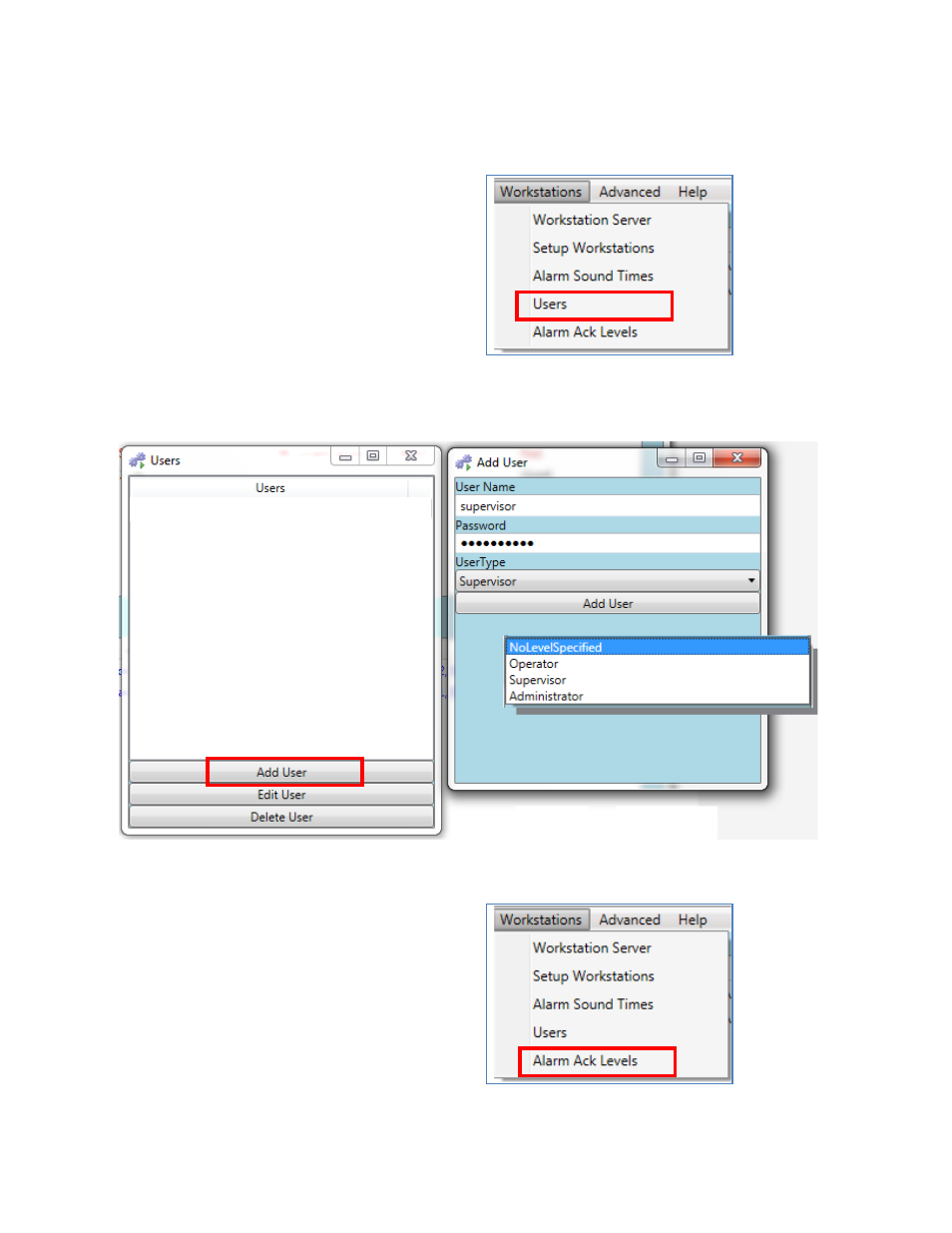
SDStatus View and Workstation Operations Manual
Super Systems Inc.
Page 75 of 83
Users must first be set up with the Users option. Then, alarm acknowledgement levels can be
set up using the Alarm Ack Levels option.
First, open the “Workstations” “Users”
menu.
In the Users window, click “Add User”. Enter a User Name in the Add User field, along with a
Password. Finally, select a UserType (access level) from the drop-down menu provided. Click
“Add User” to save the user. Repeat this process for each user you want to create.
When finished adding users, close the Users menu.
Once users have been created, the next step is
to associate each alarm with an alarm
acknowledgement level. To do this, first open
“Workstations” “Alarm Ack Levels”.