Select workstation setup – Super Systems SDStatus User Manual
Page 54
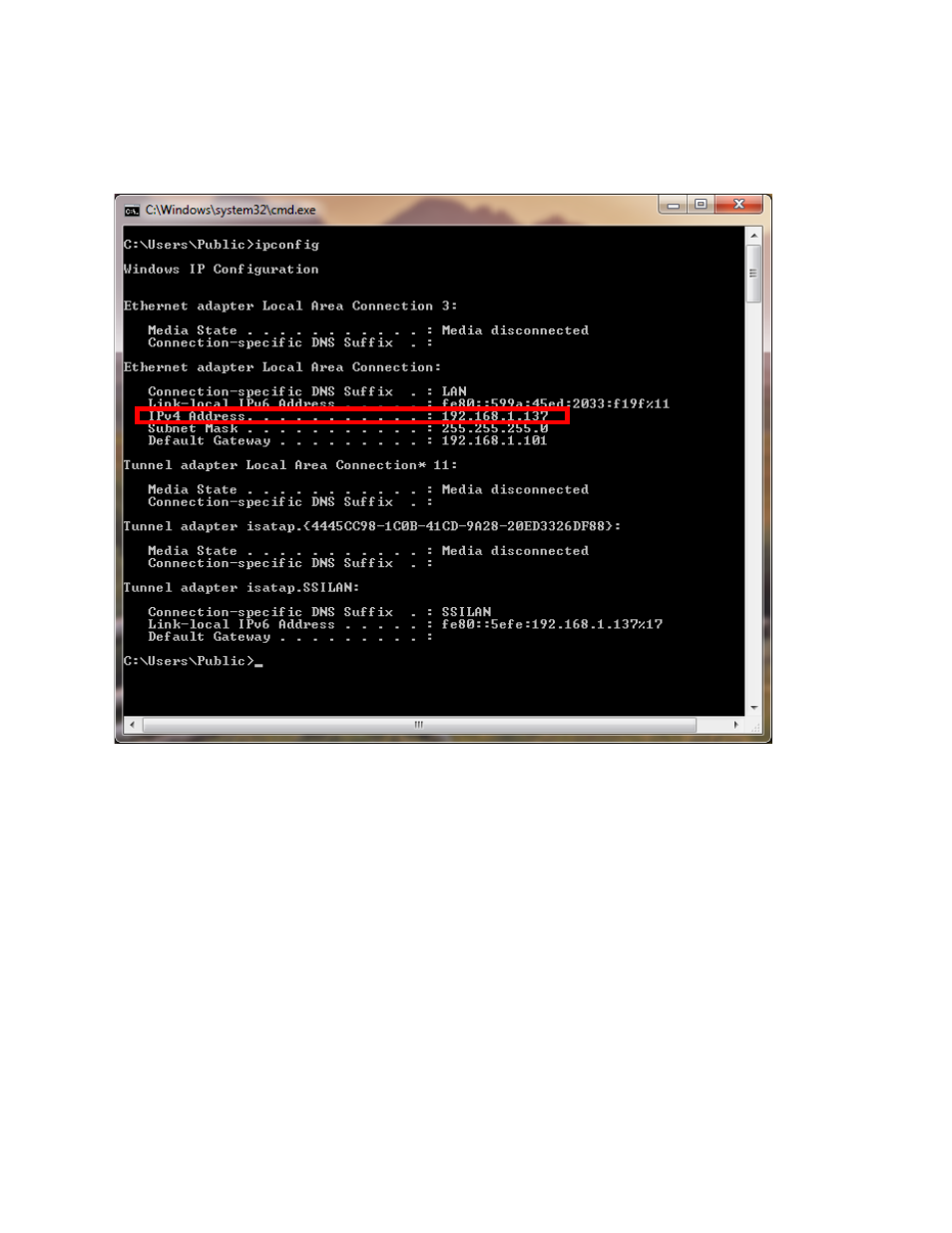
SDStatus View and Workstation Operations Manual
Super Systems Inc.
Page 54 of 83
3. The IP address will be shown in the text that appears on the screen. On Windows XP
computers, the IP address will simply be labeled “IP Address”. On Windows Vista, 7, and
8 computers, the IP address may be called “IPv4 Address”. An example from Windows 7
can be seen in Figure 75.
Figure 75 - Running ipconfig from the command prompt (Example from Windows 7)
If these instructions for identifying the IP address do not work correctly, please contact SSi at
(800) 666-4330.
Select Workstation Setup
The Select Workstation Setup menu (Figure 76) allows you to select a Workstation profile that
was set up in the SDStatus View Setup Workstations menu. This Workstation profile will be
applied to the installation of Workstation that is currently running. For example, if you select a
defined Workstation profile called “workstation1” in Select Workstation Setup, the Alarm
Groups that were set up in SDStatus View for profile “workstation1” will be applied to the
current installation of SDStatus Workstation; alarm notifications will be generated based on
that profile.